Chapter 3. Tooling around the Toolbar
In This Chapter
Customizing the toolbar
Drawing and modifying shapes
Working with tables and charts
Toolbars are an integral part of the Mac OS X user interface. Although each application's toolbar is different (and not all applications have toolbars), the basics of the toolbar are managed by Mac OS X.
This chapter introduces you to the iWork toolbar. Each application has its own toolbar, but many of the commands on the toolbar are similar (often the same) for all iWork applications.
Looking at the Toolbar
Figure 3-1 shows an iWork toolbar for Keynote. Every toolbar button causes an immediate action that is visible in the document. The buttons on the toolbar perform commands; sometimes these commands are also available on the menu.
In the default view, the buttons have both text and an icon. When you customize the toolbar, you can change the default view so that only the text or only the icon is shown. For example, Figure 3-2 shows a Pages toolbar with only text on the toolbar buttons.
Many toolbar buttons add an object to the document. In Figure 3-1, the New button adds a slide (because this is the Keynote toolbar), and the Text Box, Table, and Comment buttons add a text box, table, and comment, respectively.
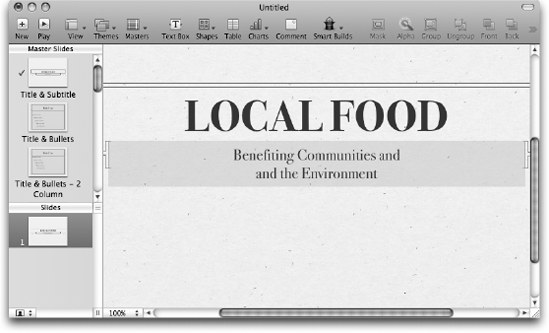
Figure 3-1. Use the toolbar for fast access to commands.
Figure 3-2. You can have text-only toolbar buttons.
The icons for toolbar buttons often have ...
Get iWork® '09 For Dummies® now with the O’Reilly learning platform.
O’Reilly members experience books, live events, courses curated by job role, and more from O’Reilly and nearly 200 top publishers.

