Chapter 10. How Can I Create Presentations Quickly in Keynote?
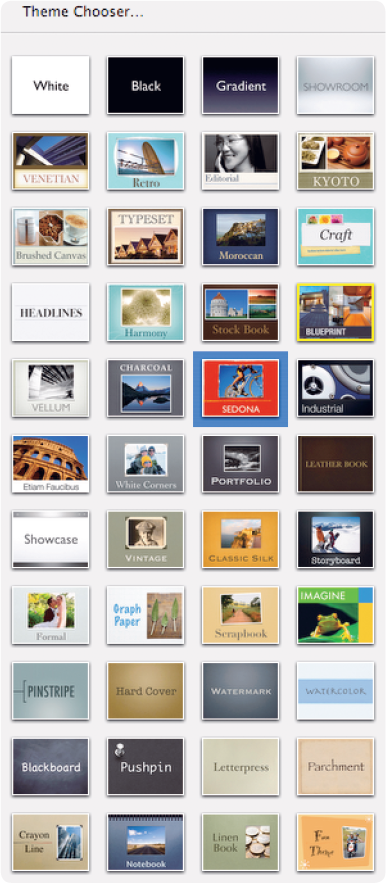
Keynote is a fantastic tool for creating colorful and convincing presentations and delivering them to your audience in person or via the Internet. To create presentations swiftly and efficiently, you need to understand Keynote's components and what they do, set essential preferences that make Keynote look and behave the way you want, and customize the Keynote window so your essential tools are at hand. Then you can start creating your presentation — either from scratch, from an imported PowerPoint presentation, or as an outline from a document — and customizing the slides it contains.
Knowing What You Are Working With
Setting Keynote-Specific Preferences
Applying Themes and Master Slides
Setting Up the Keynote Window for Working Easily
Opening Microsoft PowerPoint Presentations
Customizing Slides
Importing an Outline from a Document
Knowing What You Are Working With
When you open Keynote, the application automatically displays the Theme Chooser (see figure 10.1) so that you can pick a theme for a new presentation. The Theme Chooser works in a similar way to the Template Chooser in Pages and Numbers but also lets you choose the size for the slides you're creating.

Figure 10.1. In the Theme Chooser, click the theme you want to use for ...
Get iWork® '09 Portable Genius now with the O’Reilly learning platform.
O’Reilly members experience books, live events, courses curated by job role, and more from O’Reilly and nearly 200 top publishers.

