- Once you log in to the platform, you will get to this main page:
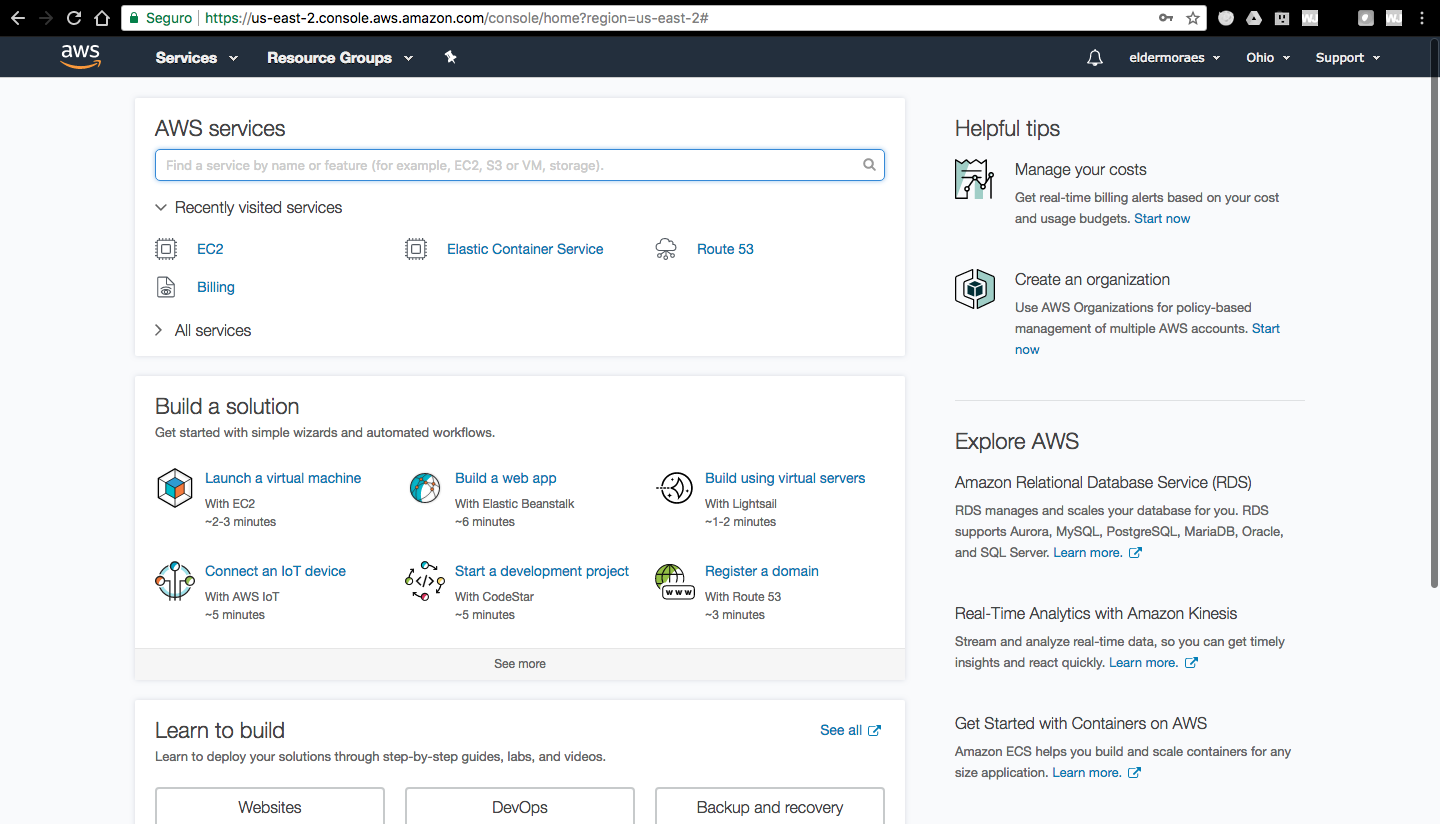
AWS main page
- Click on the Services menu (top left) and then Elastic Container Service (under the Compute menu):
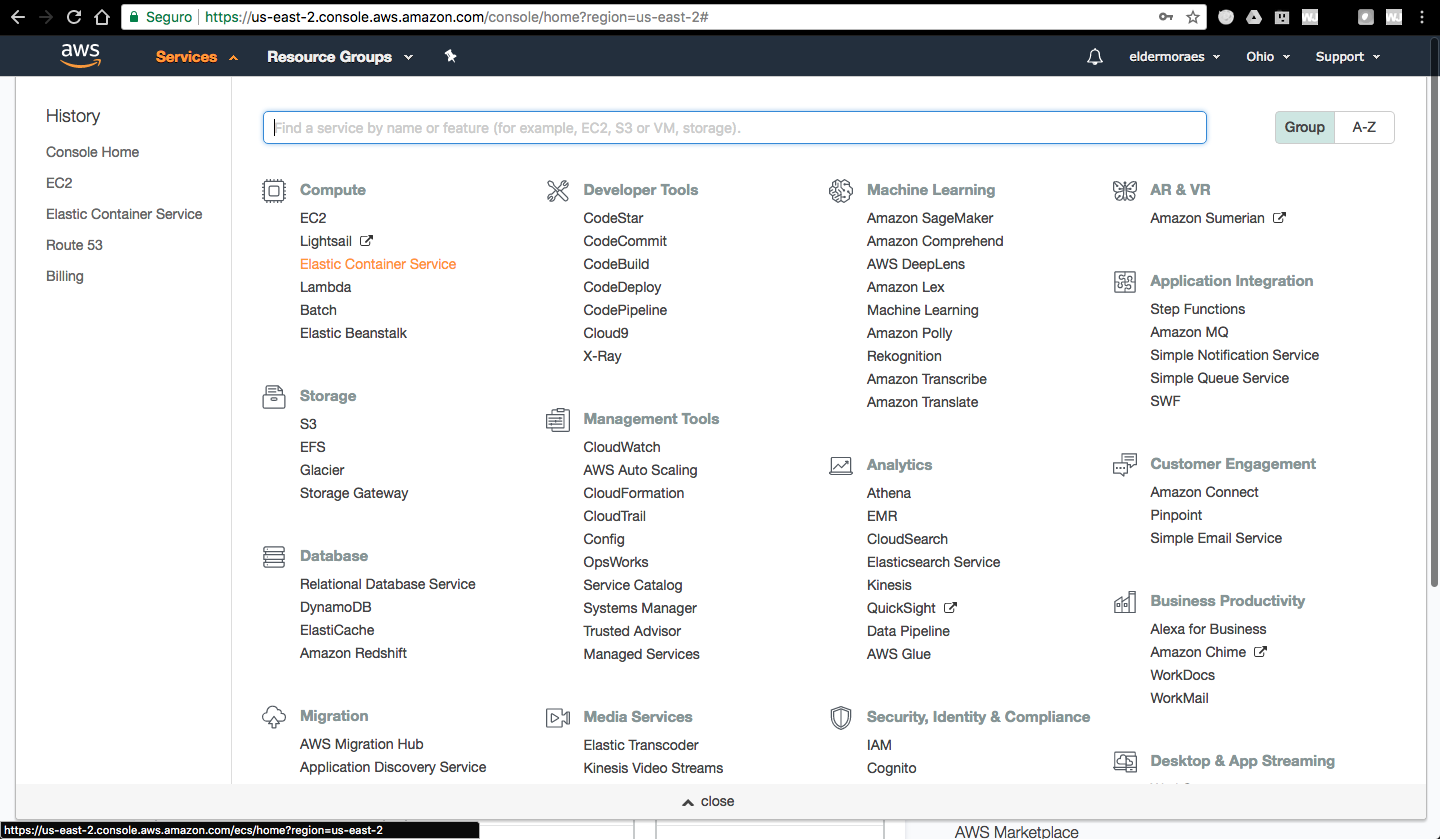
Services list
- On the page that opens, click on Get started:
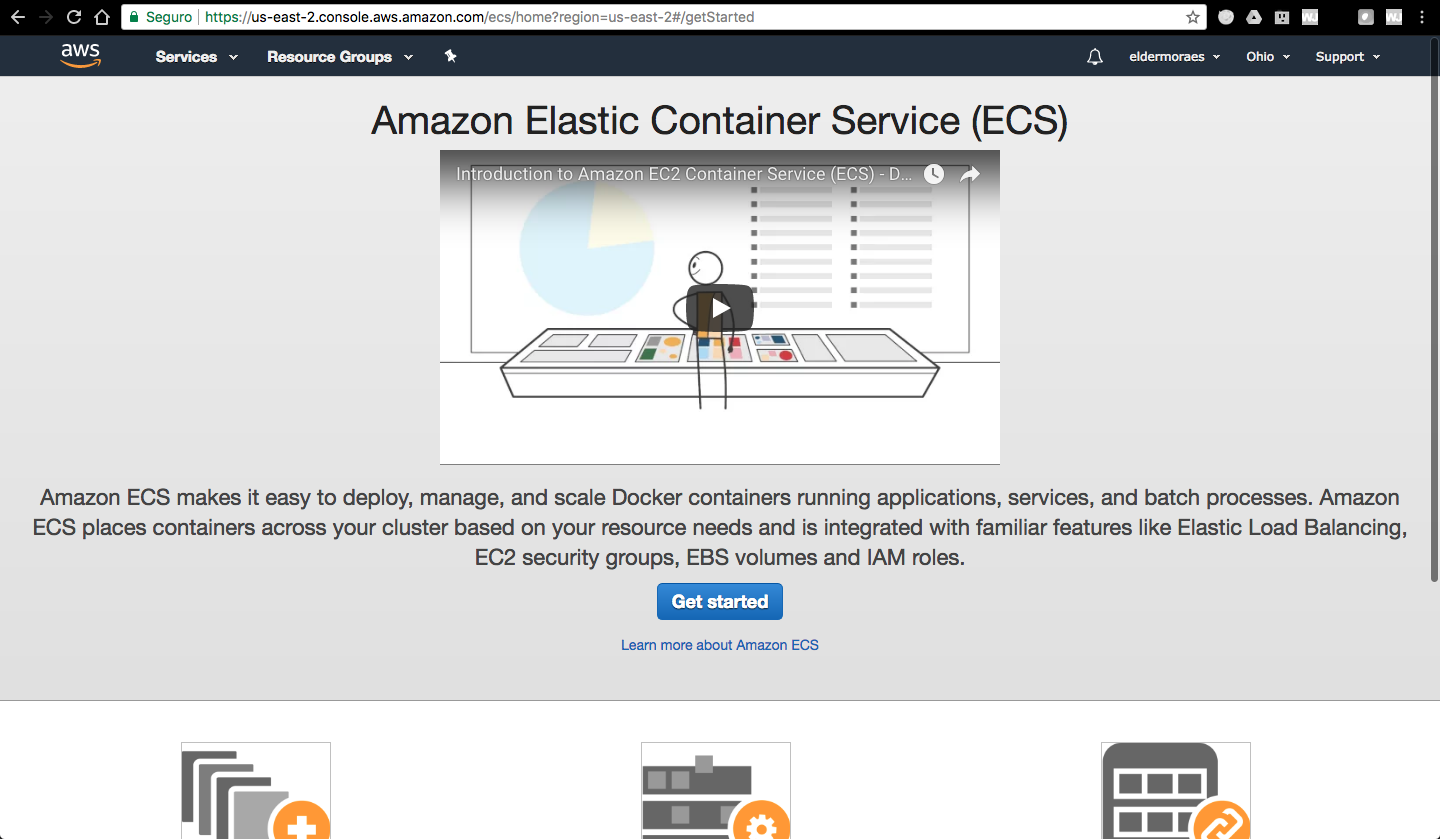
Getting started page for ECS
- Check only the Deploy a sample application onto an Amazon ECS Cluster option. Then click on Continue:
First page for ECS creation
- Fill in the blanks as ...

