Displaying Trees
The JTree component
is used to display tree-structured data. If your data is in the form
of nested arrays, vectors, or hashtables, you can simply pass the root
node of the data structure to the JTree constructor, and it displays it. Tree
data is not typically in this form, however. In order to display data
that is in another form, you must implement the javax.swing.Tree.TreeModel interface to
interpret the data in a way the JTree component can use it.
Example
11-20 shows a listing of
ComponentTree.java, a JTree subclass that uses a custom TreeModel implementation to display the
containment hierarchy of an AWT or Swing GUI in tree form. The class
includes a main( ) method that uses
the ComponentTree class to display
its own component hierarchy, as shown in Figure 11-17. As with the
previous JTable example, the key to
this example is the TreeModel
implementation. The main( ) method
also illustrates a technique for responding to tree node selection
events.
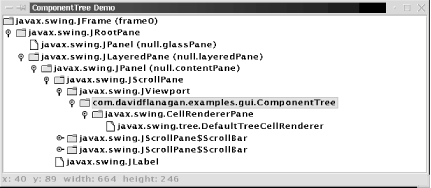
Figure 11-17. The ComponentTree application
Example 11-20. ComponentTree.java
package je3.gui; import java.awt.*; import java.awt.event.*; import javax.swing.*; import javax.swing.event.*; import javax.swing.tree.*; /** * This class is a JTree subclass that displays the tree of AWT or Swing * component that make up a GUI. **/ public class ComponentTree extends JTree { /** * All this constructor method has ...Get Java Examples in a Nutshell, 3rd Edition now with the O’Reilly learning platform.
O’Reilly members experience books, live events, courses curated by job role, and more from O’Reilly and nearly 200 top publishers.

