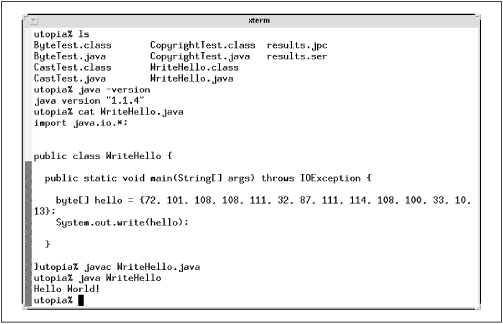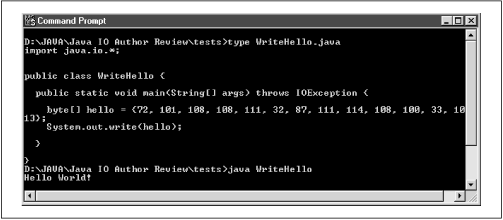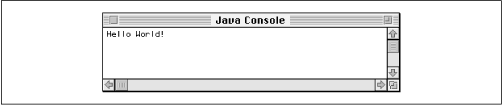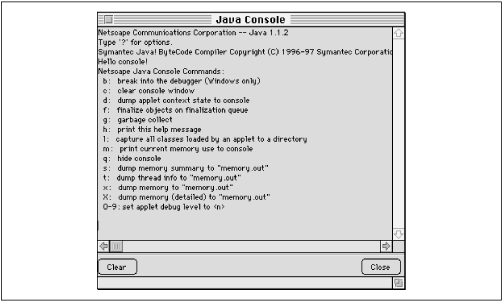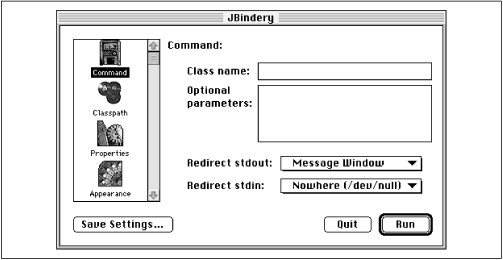The console
is the default destination for output written to
System.out
or
System.err
and the default source of input for
System.in
.
On most platforms the console is the command-line environment from
which the Java program was initially launched, perhaps an
xterm (Figure 1.1) or a DOS
shell window (Figure 1.2). The word
console is something of a misnomer, since on
Unix systems the console refers to a very specific command-line
shell, rather than being a generic term for command-line shells
overall.
Many common misconceptions about I/O occur because most
programmers’ first exposure to I/O is through the console. The
console is convenient for quick hacks and toy examples commonly found
in textbooks, and I will use it for that in this book, but it’s
really a very unusual source of input and destination for output, and
good Java programs avoid it. It behaves almost, but not completely,
unlike anything else you’d want to read from or write to. While
consoles make convenient examples in programming texts like this one,
they’re a horrible user interface and really have little place
in modern programs. Users are more comfortable with a well-defined
graphical user interface. Furthermore, the console is unreliable
across platforms. The Mac, for example, has no native console.
Macintosh Runtime for Java 2 and earlier has a console window that
works only for output, but not for input; that is,
System.out works but System.in
does not.[4]
Figure 1.3 shows the Mac console window.
Personal Digital Assistants (PDAs) and other handheld devices running PersonalJava are equally unlikely to waste their small screen space and low resolution on a 1970s-era interface.
As well as being unpredictable across platforms,
consoles
are also unpredictable across web browsers. Netscape provides a
“Java console,” shown in Figure 1.4,
that’s used for applets that want to write on
System.out. By typing a question mark, you get a
list of useful debugging commands that can be executed from the
console.
The console is turned off by default, and users must explicitly request that it be turned on. Therefore, it’s a bad idea to use it in production applets, though it’s often useful for debugging. Furthermore, mixing and matching a command line and a graphical user interface is generally a bad idea.
Some versions of Microsoft Internet Explorer do not have a visible
console. Instead, data written on System.out
appears in a log file. On Windows, this file can be found at
%Windir%\ java\ javalog.txt. (This probably
expands to something like C:\Windows\java\
javalog.txt , depending on the exact value of the
%Windir% environment variable). On the Mac the log
file is called Java Message Log.html and resides
in the same folder as Internet Explorer. To turn this option on,
select the Options... menu item from the
View menu, click the Advanced
tab, then check Enable
Java
Logging.
If you absolutely must use a console in your applet, the following list shows several third-party consoles that work in Internet Explorer. Some provide additional features over the bare-bones implementation of Netscape. Of course, URLs can get stale rather quickly. If for some reason none of these work for you, you can always do what I did to collect them in the first place: go to http://developer.java.sun.com/developer and search for “console.”
|
Arial Bardin’s Java Console | |
|
Jamie Cansdale’s Java Console and Class Flusher |
http://www.obsolete.com/people/cansdale/java/java_console/index.htm |
|
Frederic Lavigne’s Package fr.l2f |
System.out is the first instance of the
OutputStream class most programmers encounter. In
fact, it’s often encountered before programmers know what a
class or an output stream is. Specifically,
System.out
is the static out field of the
java.lang.System class. It’s an instance of
java.io.PrintStream, a subclass of
java.io.OutputStream.
System.out corresponds to
stdout in Unix or C. Normally, output sent to
System.out appears on the console. As a general
rule, the console converts the numeric byte data
System.out sends to it into ASCII or ISO Latin-1
text. Thus, the following lines write the string “Hello
World!” on the console:
byte[] hello = {72, 101, 108, 108, 111, 32, 87, 111, 114, 108, 100, 33, 10,
13};
System.out.write(hello);Unix and C programmers are familiar with stderr,
which is commonly used for error messages. stderr
is a separate file pointer from stdout, but often
means the same thing. Generally, stderr and
stdout both send data to the console, whatever
that is. However, stdout and
stderr can be redirected to different places. For
instance, output can be redirected to a file while error messages
still appear on the console.
System.err
is Java’s version of stderr. Like
System.out,
System.err
is an instance of java.io.PrintStream , a subclass
of java.io.OutputStream .
System.err is most commonly used inside the catch
clause of a try/catch block
like this:
try {
// Do something that may throw an exception.
}
catch (Exception e) {
System.err.println(e);
}Finished programs shouldn’t have much need for
System.err, but it is useful while you’re
debugging.
System.in
is the input stream connected to the console, much as
System.out is the output stream connected to the
console. In Unix or C terms, System.in is
stdin and can be redirected from a shell in the
same fashion. System.in is the static
in field of the
java.lang.System class. It’s an instance of
java.io.InputStream, at least as far as is
documented.
Past what’s documented,
System.in
is really a java.io.BufferedInputStream.
BufferedInputStream doesn’t declare any new
methods, just overrides the ones already declared in
java.io.InputStream. Buffered input streams read
data in large chunks into a buffer, then parcel it out in requested
sizes. This can be more efficient than reading one character at a
time. Otherwise, it’s completely transparent to the programmer.
The main significance of this is that each byte is not presented to
be read as the user types it on System.in.
Instead, input enters the program one line at a time. This allows a
user typing into the console to backspace over and correct mistakes.
Java does not allow you to put the console into “raw
mode,” where each character becomes available as soon as
it’s typed, including characters like backspace and delete.
In an application run from the command line,
System.in is taken from the window where the
program was started; that is, the console. In applets, the same
console window that’s used for System.out is
also used for System.in ; however, Internet
Explorer has no way to read from System.in in an
applet. In Netscape, the console is turned off by default, and users
must explicitly request that it be turned on.
The user types into the console using the platform’s default
character set, typically ASCII or some superset thereof. The data is
converted into numeric bytes when read. For example, if the user
types “Hello World!” and hits the return or enter key, the following
bytes will be read from System.in in this order:
72, 101, 108, 108, 111, 32, 87, 111, 114, 108, 100, 33, 10, 13
Many programs that run from the command line and read input from
System.in require you to enter the “end of
stream” character, also known as the “end of file”
or EOF character, to terminate a program normally. How this is
entered is platform-dependent. On Unix and the Mac, Ctrl-D generally
indicates end of stream. On Windows, Ctrl-Z does. In some cases it
may be necessary to type this character alone on a line. That is, you
may need to hit Return/Ctrl-Z or Return/Ctrl-D before Java will
recognize the end of stream.
In a shell you often
redirect
stdout, stdin, or
stderr. For example, to specify that output from
the Java program OptimumBattingOrder goes into the
file yankees99.out and that input for that
program is read from the file yankees99.tab, you
might type:
% java OptimumBattingOrder < yankees99.tab > yankees99.outRedirection in a DOS shell is the same. It’s a little more
complicated in graphical environments, but not particularly
difficult. To give one example, the JBindery tool included in
Apple’s Macintosh Runtime for Java, shown in Figure 1.5, provides a simple pop-up menu interface for
selecting a file, /dev/null, or a message window
as the target of System.out or source for
System.in.
It’s sometimes convenient to be able to redirect
System.out, System.in, and
System.err from inside the running program. The
following three static methods in the
java.lang.System class do exactly that:
public static void setIn(InputStream in) public static void setOut(PrintStream out) public static void setErr(PrintStream err)
For example, to specify that data written on
System.out is sent to the file
yankees99.out and data read from
System.in comes from
yankees99.tab, you could write:
System.setIn(new FileInputStream("yankees99.tab"));
System.setOut(new PrintStream(new FileOutputStream("yankees99.out")));These methods are especially useful when making a quick and dirty
port of a program that makes heavy use of
System.out, System.in, or
System.err from an application to an applet.
However, there is no absolute guarantee that console redirection will
be allowed in all web browsers. Internet Explorer 4.0b2 allowed it,
but the released version does not. HotJava 1.1 allows it with the
security settings turned down, but not with security at the default
level. Netscape Navigator 4.0 and 4.5 and HotJava 1.0 do not allow
console redirection.
The SecurityManager class does not have a specific
method to test whether or not redirecting
System.out or System.err is
allowed. However, in Java 1.1 Sun’s JDK checks whether this is
permitted by calling
checkExec("setIO").
(The source code contains a comment to the effect that there should
be a separate method for this sort of check in future versions of
Java.) checkExec() determines whether the security
manager allows a subprocess called setio to be
spawned. The AppletSecurity security manager used
by appletviewer in JDK 1.1 always disallows
this call.
In Java 2 the security architecture has changed, but the effect is
the same. A RuntimePermission object with the name
setIO and no actions is passed to
AccessController.checkPermission(). This method
throws an AccessControlException, a subclass of
SecurityException, if redirection is not allowed.
Get Java I/O now with the O’Reilly learning platform.
O’Reilly members experience books, live events, courses curated by job role, and more from O’Reilly and nearly 200 top publishers.