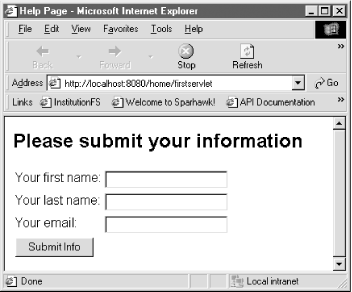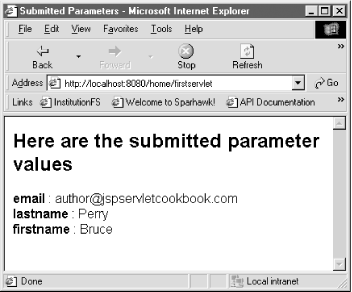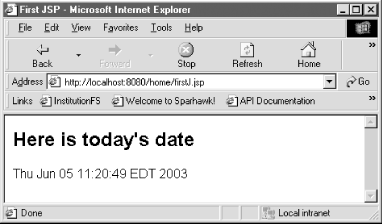Chapter 1. Writing Servlets and JSPs
Introduction
The purpose of this chapter is to bring relative newcomers up to speed in writing, compiling, and packaging servlets and JSPs. If you have never developed a servlet or JSP before, or just need to brush up on the technology to jumpstart your development, then the upcoming recipes provide simple programming examples and an overview of the components that you require on the user classpath to compile servlets.
Recipe 1.1 and Recipe 1.2 provide a brief introduction to servlets and JSPs, respectively. A comprehensive description of a servlet or JSP’s role in the Java 2 Platform, Enterprise Edition (J2EE), is beyond the scope of these recipes. However, information that relates directly to J2EE technology, such as databases and JDBC; using servlets with the Java Naming and Directory Interface (JNDI); and using servlets with JavaMail (or email) is distributed throughout the book (and index!).
The “See Also” sections concluding each recipe provide pointers to closely related chapters, an online tutorial managed by Sun Microsystems, and other O’Reilly books that cover these topics in depth.
1.1. Writing a Servlet
Solution
Create
a Java class that extends
javax.servlet.http.HttpServlet.
Make sure to import the
classes from servlet.jar
(or servlet-api.jar)—you’ll
need them to compile the
servlet.
Discussion
A servlet is a Java class that is designed to respond with dynamic content to client requests over a network. If you are familiar with Common Gateway Interface (CGI) programs, then servlets are a Java technology that can replace CGI programs. Often called a web component (along with JSPs), a servlet is executed within a runtime environment provided by a servlet container or web container such as Jakarta Tomcat or BEA WebLogic.
Tip
A web container can be an add-on component to an HTTP server, or it can be a standalone server such as Tomcat, which is capable of managing HTTP requests for both static content (HTML files) as well as for servlets and JSPs.
Servlets are installed in web containers as part of web applications . These applications are collections of web resources such as HTML pages, images, multimedia content, servlets, JavaServer Pages, XML configuration files, Java support classes, and Java support libraries. When a web application is deployed in a web container, the container creates and loads instances of the Java servlet class into its Java Virtual Machine (JVM) to handle requests for the servlet.
Tip
A servlet handles each request as a separate thread. Therefore, servlet developers have to consider whether to synchronize access to instance variables, class variables, or shared resources such as a database connection, depending on how these resources are used.
All servlets implement the
javax.servlet.Servlet
interface.
Web application
developers typically
write servlets that
extend javax.servlet.http.HttpServlet,
an abstract class that
implements the Servlet
interface and is
specially designed to
handle HTTP requests.
The following basic sequence occurs when the web container creates a servlet instance:
The servlet container calls the servlet’s
init( )method, which is designed to initialize resources that the servlet might use, such as a logger (see Chapter 14). Theinit( )method gets called only once during the servlet’s lifetime.The
init( )method initializes an object that implements thejavax.servlet.ServletConfiginterface. This object gives the servlet access to initialization parameters declared in the deployment descriptor (see Recipe 1.5).ServletConfigalso gives the servlet access to ajavax.servlet.ServletContextobject, with which the servlet can log messages, dispatch requests to other web components, and get access to other web resources in the same application (see Recipe 13.5).
Tip
Servlet developers
are not
required
to
implement
the
init(
)
method in
their
HttpServlet
subclasses.
The servlet container calls the servlet’s
service( )method in response to servlet requests. In terms ofHttpServlets,service( )automatically calls the appropriate HTTP method to handle the request by calling (generally) the servlet’sdoGet( )ordoPost( )methods. For example, the servlet responds to a user sending aPOSTHTTP request with adoPost( )method execution.When calling the two principal
HttpServletmethods,doGet( )ordoPost( ), the servlet container createsjavax.servlet.http.HttpServletRequestandHttpServletResponseobjects and passes them in as parameters to these request handler methods.HttpServletRequestrepresents the request;HttpServletResponseencapsulates the servlet’s response to the request.
Tip
Example
1-1
shows the
typical
uses of
the
request
and
response
objects.
It is a
good idea
to read
the
servlet
API
documentation
(at
http://java.sun.com/j2ee/1.4/docs/api/javax/servlet/http/package-summary.html),
as many of
the method
names
(e.g.,
request.getContextPath(
))
are
self-explanatory.
The servlet or web container, not the developer, manages the servlet’s lifecycle, or how long an instance of the servlet exists in the JVM to handle requests. When the servlet container is set to remove the servlet from service, it calls the servlet’s
destroy( )method, in which the servlet can release any resources, such as a database connection.
Example
1-1
shows a typical servlet
idiom for handling an
HTML
form. The doGet(
) method
displays the form itself.
The doPost(
) method
handles the submitted
form data, since in
doGet(
), the HTML
form
tag specifies the
servlet’s own address as
the target for the form
data.
The
servlet (named FirstServlet)
specifies that the
declared class is part of
the com.jspservletcookbook
package. It is important
to create packages for
your servlets and utility
classes, and then to
store your classes in a
directory structure
beneath
WEB-INF
that matches these
package names.
The FirstServlet
class imports the
necessary classes for
compiling a basic
servlet, which are the
emphasized import
statements in Example
1-1.
The Java class extends
HttpServlet.
The only defined methods
are doGet(
)
,
which displays the
HTML
form in response to a
GET
HTTP request, and
doPost(
), which
handles the posted data.
package com.jspservletcookbook;
import java.io.IOException;
import java.io.PrintWriter;
import java.util.Enumeration;import javax.servlet.ServletException;
import javax.servlet.http.HttpServlet;
import javax.servlet.http.HttpServletRequest;
import javax.servlet.http.HttpServletResponse;
public class FirstServlet extends HttpServlet {
public void doGet(HttpServletRequest request,
HttpServletResponse response) throws ServletException,
java.io.IOException {
//set the MIME type of the response, "text/html"
response.setContentType("text/html");
//use a PrintWriter to send text data to the client who has requested the
//servlet
java.io.PrintWriter out = response.getWriter( );
//Begin assembling the HTML content
out.println("<html><head>");
out.println("<title>Help Page</title></head><body>");
out.println("<h2>Please submit your information</h2>");
//make sure method="post" so that the servlet service method
//calls doPost in the response to this form submit
out.println(
"<form method=\"post\" action =\"" + request.getContextPath( ) +
"/firstservlet\" >");
out.println("<table border=\"0\"><tr><td valign=\"top\">");
out.println("Your first name: </td> <td valign=\"top\">");
out.println("<input type=\"text\" name=\"firstname\" size=\"20\">");
out.println("</td></tr><tr><td valign=\"top\">");
out.println("Your last name: </td> <td valign=\"top\">");
out.println("<input type=\"text\" name=\"lastname\" size=\"20\">");
out.println("</td></tr><tr><td valign=\"top\">");
out.println("Your email: </td> <td valign=\"top\">");
out.println("<input type=\"text\" name=\"email\" size=\"20\">");
out.println("</td></tr><tr><td valign=\"top\">");
out.println("<input type=\"submit\" value=\"Submit Info\"></td></tr>");
out.println("</table></form>");
out.println("</body></html>");
}//doGet
public void doPost(HttpServletRequest request,
HttpServletResponse response) throws ServletException,
java.io.IOException {
//display the parameter names and values
Enumeration paramNames = request.getParameterNames( );
String parName;//this will hold the name of the parameter
boolean emptyEnum = false;
if (! paramNames.hasMoreElements( ))
emptyEnum = true;
//set the MIME type of the response, "text/html"
response.setContentType("text/html");
//use a PrintWriter to send text data to the client
java.io.PrintWriter out = response.getWriter( );
//Begin assembling the HTML content
out.println("<html><head>");
out.println("<title>Submitted Parameters</title></head><body>");
if (emptyEnum){
out.println(
"<h2>Sorry, the request does not contain any parameters</h2>");
} else {
out.println(
"<h2>Here are the submitted parameter values</h2>");
}
while(paramNames.hasMoreElements( )){
parName = (String) paramNames.nextElement( );
out.println(
"<strong>" + parName + "</strong> : " +
request.getParameter(parName));
out.println("<br />");
}//while
out.println("</body></html>");
}// doPost
}You might have noticed that
doGet(
) and doPost(
) each throw
ServletException
and IOException.
The servlet throws
IOException
because the response.getWriter(
)
(as well as PrintWriter.close(
))
method call can throw an
IOException.
The doPost(
) and doGet(
) methods can
throw a ServletException
to indicate that a
problem occurred when
handling the request. For
example, if the servlet
detected a security
violation or some other
request problem, then it
could include the
following code within
doGet(
) or doPost(
):
//detects a problem that prevents proper request handling...
throw new ServletException("The servlet cannot handle this request.");
Figure
1-1
shows the output
displayed by the
servlet’s doGet(
)
method in a browser.
Figure
1-2
shows the servlet’s
output for the doPost(
) method.
See Also
Recipe
1.3
on compiling a servlet;
Recipe
1.4
on packaging servlets and
JSPs; Recipe
1.5
on creating the
deployment descriptor;
Chapter
2 on deploying
servlets and JSPs; Chapter
3 on naming
servlets; the javax.servlet.http
package JavaDoc:
http://java.sun.com/j2ee/1.4/docs/api/javax/servlet/http/package-summary.html;
the J2EE tutorial from
Sun Microsystems:
http://java.sun.com/j2ee/tutorial/1_3-fcs/doc/J2eeTutorialTOC.html;
Jason Hunter’s
Java
Servlet
Programming
(O’Reilly).
1.2. Writing a JSP
Solution
Create the JSP as a text file using HTML template text as needed. Store the JSP file at the top level of the web application.
Discussion
A JavaServer Pages (JSP) component is a type of Java servlet that is designed to fulfill the role of a user interface for a Java web application. Web developers write JSPs as text files that combine HTML or XHTML code, XML elements, and embedded JSP actions and commands. JSPs were originally designed around the model of embedded server-side scripting tools such as Microsoft Corporation’s ASP technology; however, JSPs have evolved to focus on XML elements, including custom-designed elements, or custom tags , as the principal method of generating dynamic web content.
JSP files typically have a .jsp extension, as in mypage.jsp. When a client requests the JSP page for the first time, or if the developer precompiles the JSP (see Chapter 5), the web container translates the textual document into a servlet.
Tip
The JSP 2.0 specification refers to the conversion of a JSP into a servlet as the translation phase . When the JSP (now a servlet class) responds to requests, the specification calls this stage the request phase . The resulting servlet instance is called the page implementation object .
A JSP compiler (such as Tomcat’s Jasper component) automatically converts the text-based document into a servlet. The web container creates an instance of the servlet and makes the servlet available to handle requests. These tasks are transparent to the developer, who never has to handle the translated servlet source code (although they can examine the code to find out what’s happening behind the scenes, which is always instructive).
The developer focuses on the JSP’s dynamic behavior and which JSP elements or custom-designed tags she uses to generate the response. Developing the JSP as a text-based document rather than Java source code allows a professional designer to work on the graphics, HTML, or dynamic HTML, leaving the XML tags and dynamic content to programmers.
Example
1-2
shows a JSP that displays
the current date
and time. The example JSP
shows how to import and
use a custom tag library,
which Chapter
23
describes in great
detail. The code also
uses the jsp:useBean
standard action, a
built-in XML element that
you can use to create a
new Java object for use
in the JSP page. Here are
the basic steps for
writing a JSP:
Open up a text editor, or a programmer’s editor that offers JSP syntax highlighting.
If you are developing a JSP for handling HTTP requests, then input the HTML code just as you would for an HTML file.
Include any necessary JSP directives, such as the
taglibdirective in Example 1-2, at the top of the file. A directive begins with the<%@s.Type in the standard actions or custom tags wherever they are needed.
Save the file with a .jsp extension in the directory you have designated for JSPs. A typical location is the top-level directory of a web application that you are developing in your filesystem.
Tip
Some JSPs are developed as XML files, or JSP documents, consisting solely of well-formed XML elements and their attributes. The JSP 2.0 specification recommends that you give these files a .jspx extension. See Recipe 5.5 for further details on JSP documents.
<%-- use the 'taglib' directive to make the JSTL 1.0 core tags available; use the uri
"http://java.sun.com/jsp/jstl/core" for JSTL 1.1 --%>
<%@ taglib uri="http://java.sun.com/jstl/core" prefix="c" %>
<%-- use the 'jsp:useBean' standard action to create the Date object; the object is set
as an attribute in page scope
--%>
<jsp:useBean id="date" class="java.util.Date" />
<html>
<head><title>First JSP</title></head>
<body>
<h2>Here is today's date</h2>
<c:out value="${date}" />
</body>
</html>To view the output of this file in a browser, request the file by typing the URL into the browser location field, as in: http://localhost:8080/home/firstJ.jsp. The name of the file is firstJ.jsp. If this is the first time that anyone has requested the JSP, then you will notice a delay as the JSP container converts your text file into Java source code, then compiles the source into a servlet.
Tip
You can avoid
delays by
precompiling
the JSP.
If you
request
the JSP
with a
jsp_precompile=true
parameter,
Tomcat
converts
the JSP,
but does
not send
back a
response.
An example
is
http://localhost:8080/home/firstJ.jsp?jsp_precompile=true.
Figure 1-3 shows the JSP output in a browser.
If you select “View
Source” from the browser
menu to view the page’s
source code, you won’t
see any of the special
JSP syntax: the comment
characters (<%--
--%>
),
the taglib
directive, the jsp:useBean
action, or the c:out
tag. The servlet sends
only the template text
and the generated date
string to the
client.
See Also
Recipe 5.1-Recipe 5.3 on precompiling JSPs; Chapter 2 on deploying servlets and JSPs; Recipe 1.1 and Recipe 1.3 on writing and compiling a servlet; Recipe 1.4 on packaging servlets and JSPs; Recipe 1.5 on creating the deployment descriptor; the J2EE tutorial from Sun Microsystems: http://java.sun.com/j2ee/tutorial/1_3-fcs/doc/J2eeTutorialTOC.html; Hans Bergsten’s JavaServer Pages (O’Reilly).
1.3. Compiling a Servlet
Solution
Make
sure that servlet.jar
(for Tomcat 4.1.24) or
servlet-api.jar
(for Tomcat 5) is on your
user classpath. Use
javac
as you would for any
other Java source
file.
Discussion
At a minimum, you have to place the servlet classes on your classpath in order to compile a servlet. These classes are located in these Java packages:
javax.servletjavax.servlet.http
Tomcat 5 supports the servlet API 2.4; the JAR file that you need on the classpath is located at <Tomcat-5-installation-directory>/common/lib/servlet-api.jar. Tomcat 4.1.24 uses the servlet 2.3 API. The servlet classes are located at: <Tomcat-4-installation-directory>/common/lib/servlet.jar.
For BEA
WebLogic 7.0, the servlet
classes and many other
subpackages of the
javax
package (e.g., javax.ejb,
javax.mail,
javax.sql)
are located at: <WebLogic-installation-directory>/weblogic700/server/lib/weblogic.jar.
Tip
If you are using Ant to compile servlet classes, then proceed to Recipe 4.4, do not pass Go, do not collect $200. That recipe is devoted specifically to the topic of using Ant to compile a servlet. If you use an IDE, follow its instructions for placing a JAR file on the classpath.
The following command line compiles a servlet in the src directory and places the compiled class, nested within its package-related directories, in the build directory:
javac -classpath K:\tomcat5\jakarta-tomcat-5\dist\common\lib\servlet-api.jar
-d ./build ./src/FirstServlet.javaFor this command line to run successfully, you must change to the parent directory of the src directory.
Tip
Recipe 1.4 explains the typical directory structure, including the src directory, for developing a web application.
If the servlet depends on any other libraries, you have to include those JAR files on your classpath as well. I have included only the servlet-api.jar JAR file in this command line.
You also have to substitute the directory path for your own installation of Tomcat for this line of the prior command-line sequence:
K:\tomcat5\jakarta-tomcat-5\dist\common\lib\servlet-api.jar
This
command line uses the
built-in javac
compiler that comes with
the
Sun
Microsystems Java
Software Development Kit
(JDK). For this command
to work properly, you
have to include the
location of the Java SDK
that you are using in the
PATH
environment variable. For
example, on a Unix-based
Mac OS X 10.2 system, the
directory path /usr/bin
must be included in the
PATH
variable. On my
Windows
NT machine, the PATH
includes h:\j2sdk1.4.1_01\bin.
See Also
Chapter 2 on deploying servlets and JSPs; Chapter 3 on naming servlets; Recipe 1.4 on packaging servlets and JSPs; Recipe 1.5 on creating the deployment descriptor; the J2EE tutorial from Sun Microsystems: http://java.sun.com/j2ee/tutorial/1_3-fcs/doc/J2eeTutorialTOC.html; Jason Hunter’s Java Servlet Programming (O’Reilly).
1.4. Packaging Servlets and JSPs
Problem
You want to set up a directory structure for packaging and creating a Web ARchive (WAR) file for servlets and JSPs.
Solution
Set up a directory structure in
your filesystem, then use
the jar
tool or Ant to create the
WAR.
Discussion
Except in the rarest of circumstances, you’ll usually develop a servlet or JSP as part of a web application. It is relatively easy to set up a directory structure on your filesystem to hold web-application components, which include HTML files, servlets, JSPs, graphics, JAR libraries, possibly movies and sound files, as well as XML configuration files (such as the deployment descriptor; see Recipe 1.5).
The simplest organization for this
structure is to create
the exact layout of a web
application on your
filesystem, then use the
jar
tool to create a WAR
file.
Tip
A WAR file is like a ZIP archive. You deploy your web application into a web container by deploying the WAR. See Chapter 2 for recipes about various deployment scenarios.
The web application structure involving the WEB-INF subdirectory is standard to all Java web applications and specified by the servlet API specification (in the section named Web Applications. Here is what this directory structure looks like, given a top-level directory name of myapp:
/myapp
/images
/WEB-INF
/classes
/libThe servlet specification
specifies a WEB-INF
subdirectory and two
child directories,
classes
and lib.
The WEB-INF
subdirectory contains the
application’s deployment
descriptor, named
web.xml.
The JSP files and HTML
live in the top-level
directory
(myapp).
Servlet classes, JavaBean
classes, and any other
utility classes are
located in the WEB-INF/classes
directory, in a structure
that matches their
package
name. If you have a
fully
qualified class name of
com.myorg.MyServlet,
then this servlet class
must be located in
WEB-INF/classes/com/myorg/MyServlet.class.
The WEB-INF/lib directory contains any JAR libraries that your web application requires, such as database drivers, the log4j.jar, and the required JARs for using the JavaServer Pages Standard Tag Library (see Chapter 23).
Once you are ready to test the application in WAR format, change to the top-level directory. Type the following command, naming the WAR file after the top-level directory of your application. These command-line phrases work on both Windows and Unix systems (I used them with Windows NT 4 and Mac OS X 10.2):
jar cvf myapp.war .
Don’t forget the final dot
(.) character, which
specifies to the jar
tool to include the
current directory’s
contents and its
subdirectories in the WAR
file. This command
creates the myapp.war
file in the current
directory.
Tip
The WAR name becomes the application name and context path for your web application. For example, myapp.war is typically associated with a context path of /myapp when you deploy the application to a web container.
If you want to view the contents of the WAR at the command line, type this:
jar tvf alpine-final.war
If the WAR file is very large and you want to view its contents one page at a time, use this command:
jar tvf alpine-final.war |more
Here is example output from this command:
H:\classes\webservices\finalproj\dist>jar tvf alpine-final.war
0 Mon Nov 18 14:10:36 EST 2002 META-INF/
48 Mon Nov 18 14:10:36 EST 2002 META-INF/MANIFEST.MF
555 Tue Nov 05 17:08:16 EST 2002 request.jsp
914 Mon Nov 18 08:53:00 EST 2002 response.jsp
0 Mon Nov 18 14:10:36 EST 2002 WEB-INF/
0 Mon Nov 18 14:10:36 EST 2002 WEB-INF/classes/
0 Tue Nov 05 11:09:34 EST 2002 WEB-INF/classes/com/
0 Tue Nov 05 11:09:34 EST 2002 WEB-INF/classes/com/parkerriver/
CONTINUED...Many development teams are using Ant to compile and create WAR files for their servlets and JSPs. Recipe 2.6 describes using Ant for developing and updating web applications.
I jumpstart your progress toward that recipe by showing the kind of directory structure you might use for a comprehensive web application, one that contains numerous servlets, JSPs, static HTML files, as well as various graphics and multimedia components. When using Ant to build a WAR file from this kind of directory structure, you can filter out the directories that you do not want to include in the final WAR, such as the top-level src, dist, and meta directories.
myapp
/build
/dist
/lib
/meta
/src
/web
/images
/multimedia
/WEB-INF
/classes
/lib
/tlds
/jspfSee Also
Chapter 2 on deploying servlets and JSPs; Chapter 3 on naming servlets; The deployment sections of Tomcat: The Definitive Guide, by Brittain and Darwin (O’Reilly); the J2EE tutorial from Sun Microsystems: http://java.sun.com/j2ee/tutorial/1_3-fcs/doc/J2eeTutorialTOC.html.
1.5. Creating the Deployment Descriptor
Solution
Name the XML file web.xml and place it in the WEB-INF directory of your web application. If you do not have an existing example of web.xml, then cut and paste the examples given in the servlet v2.3 or 2.4 specifications and start from there.
Discussion
The deployment descriptor is a very important part of your web application. It conveys the requirements for your web application in a concise format that is readable by most XML editors. The web.xml file is where you:
Register and create URL mappings for your servlets
Register or specify any of the application’s filters and listeners
Specify context init parameter name/value pairs
Configure error pages
Specify your application’s welcome files
Configure session timeouts
Specifiy security settings that control who can request which web components
This is just a subset of the configurations that you can use with web.xml. While a number of chapters in this book contain detailed examples of web.xml (refer to the “See Also” section), this recipe shows simplified versions of the servlet v2.3 and v2.4 deployment descriptors.
Example
1-3
shows a
simple web application
with a servlet,
a filter,
a listener,
and a session-config
element, as well as an
error-page
configuration. The
web.xml
in Example
1-3
uses the servlet v2.3
Document
Type Definition (DTD).
The main difference
between the deployment
descriptors of 2.3 and
2.4 is that 2.3 uses a
DTD and 2.4 is based on
an XML
schema. You’ll notice
that the old version of
web.xml
has the DOCTYPE
declaration at the top of
the file, while the
2.4
version uses the
namespace attributes of
the web-app
element to refer to the
XML schema. The XML
elements of Example
1-3
have to be in the same
order as specified by the
DTD.
<?xml version="1.0" encoding="ISO-8859-1"?><!DOCTYPE web-app PUBLIC "-//Sun Microsystems, Inc.//DTD Web Application 2.3//EN" "http://java.sun.com/dtd/web-application_2_3.dtd" > <web-app> <display-name>Servlet 2.3 deployment descriptor</display-name> <filter> <filter-name>RequestFilter</filter-name> <filter-class>com.jspservletcookbook.RequestFilter</filter-class> </filter> <filter-mapping> <filter-name>RequestFilter</filter-name> <url-pattern>/*</url-pattern> </filter-mapping> <listener> <listener-class>com.jspservletcookbook.ReqListener</listener-class> </listener> <servlet> <servlet-name>MyServlet</servlet-name> <servlet-class>com.jspservletcookbook.MyServlet</servlet-class> </servlet> <servlet-mapping> <servlet-name> MyServlet </servlet-name> <url-pattern>/myservlet</url-pattern> </servlet-mapping> <session-config> <session-timeout>15</session-timeout> </session-config> <error-page> <error-code>404</error-code> <location>/err404.jsp</location> </error-page> </web-app>
Example
1-3
shows the web.xml
file for an application
that has just one
servlet, accessed at the
path
<context
path>/myservlet.
Sessions
time out in 15 minutes
with this application. If
a client requests a URL
that cannot be found, the
web container forwards
the request to the
/err404.jsp
page, based on the
error-page
configuration. The
filter
named RequestFilter
applies to all requests
for static and dynamic
content in this context.
At startup, the web
container creates an
instance of the
listener
class com.jspservletcookbook.ReqListener.
Everything
about Example
1-4
is the same as Example
1-3,
except that the web-app
element at the top of the
file refers to an XML
schema with its namespace
attributes. In addition,
elements can appear in
arbitrary order with the
servlet v2.4 deployment
descriptor. For instance,
if you were so inclined
you could list your
servlets and mappings
before your listeners and
filters.
<?xml version="1.0" encoding="ISO-8859-1"?><web-app xmlns="http://java.sun.com/xml/ns/j2ee"
xmlns:xsi="http://www.w3.org/2001/XMLSchema-instance" xsi:schemaLocation=
"http://java.sun.com/xml/ns/j2ee
http://java.sun.com/xml/ns/j2ee/web-app_2_4.xsd" version="2.4">
<!-- the rest of the file is the same as Example 1-3 after the web-app opening tag -->
</web-app>Tip
The servlet 2.4
version of
the
deployment
descriptor
also
contains
definitions
for
various
elements
that are
not
included
in the
servlet
2.3
web.xml
version:
jsp-config,
message-destination,
message-destination-ref,
and
service-ref.
The syntax
for these
elements
appears in
the
specifications
for JSP
v2.0 and
J2EE
v1.4.
See Also
Chapter 2 on deploying servlets and JSPs; Chapter 3 on naming servlets; Chapter 9 on configuring the deployment descriptor for error handling; the J2EE tutorial from Sun Microsystems: http://java.sun.com/j2ee/tutorial/1_3-fcs/doc/J2eeTutorialTOC.html.
Get Java Servlet & JSP Cookbook now with the O’Reilly learning platform.
O’Reilly members experience books, live events, courses curated by job role, and more from O’Reilly and nearly 200 top publishers.