Chapter 15. Tables
Tables
represent one of the most common formats for viewing data. Database
records are easy to sort and choose from a table. Statistics on disk
usage can be displayed for several computers or several time periods
all at once. Stock market quotes can be tracked. And where would
sales presentations be without tables? Well, the
JTable class in the Swing package now gives you
access to a single component that can handle all of the preceding
examples and more.
Without getting fancy, you can think of tables as an obvious
expression of two-dimensional data. In fact, the
JTable class has a constructor that takes an
Object[][] argument and displays the contents of
that two-dimensional array as a table with rows and columns. For
example, Figure 15.1 shows how a table of string
objects falls out very quickly.
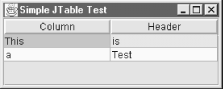
Figure 15-1. Two-dimensional array of strings for data
This program was generated with very little code. All we did was set
up a JTable object with an
String[][] argument for the table data, and a
String[] argument for the table’s headers.
Rather than adding the table itself directly to our window, we
enclose it in a scroll pane:
// SimpleTable.java
// A test of the JTable class using default table models and a convenience // constructor. // import java.awt.*; import javax.swing.*; public class SimpleTable extends JFrame { public SimpleTable() { super("Simple JTable Test"); ...Get Java Swing now with the O’Reilly learning platform.
O’Reilly members experience books, live events, courses curated by job role, and more from O’Reilly and nearly 200 top publishers.

