Construction
There are two ways to make a RegExp object. The
preferred way, as we saw in the examples, is to use a regular expression
literal.
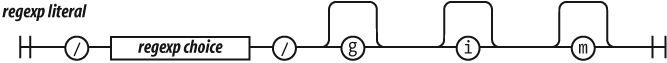
Regular expression literals are enclosed in slashes. This can be a little tricky because slash is also used as the division operator and in comments.
There are three flags that can be set on a RegExp. They are indicated by the letters g, i, and m, as listed in Table 7-1. The
flags are appended directly to the end of the RegExp literal:
// Make a regular expression object that matches // a JavaScript string. var my_regexp = /"(?:\\.|[^\\\"])*"/g;
Table 7-1. Flags for regular expressions
|
Flag |
Meaning |
|---|---|
|
|
Global (match multiple times; the precise meaning of this varies with the method) |
|
|
Insensitive (ignore character case) |
|
|
Multiline (^ and $ can match line-ending characters) |
The other way to make a regular expression is to use the RegExp constructor. The constructor takes a string and compiles it
into a RegExp object. Some care must be taken in
building the string because backslashes have a somewhat different meaning in regular
expressions than in string literals. It is usually necessary to double the
backslashes and escape the quotes:
// Make a regular expression object that matches
// a JavaScript string.
var my_regexp = new RegExp("\"(?:\\\\.|[^\\\\\\\"])*\"", 'g');The second parameter is a string specifying the flags. The RegExp constructor ...