Reading and Storing Information in a Database
The first page the user loads to register an employee in the example application is enter.jsp. This page, which contains a form for entering all information about an employee, is shown in Figure 12-4.
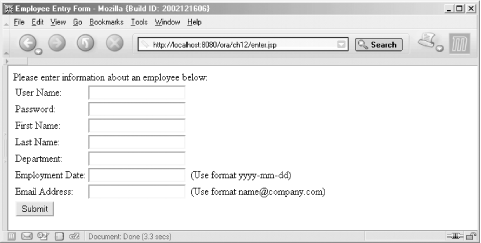 |
The input is validated by the validate.jsp page when the form is submitted. The enter.jsp and validate.jsp pages are similar to the pages for input validation discussed in detail in Chapter 10 and don’t access the database. Instead of going through these pages now, let’s jump directly to the store.jsp page where the database access takes place. We’ll return to the enter.jsp and validate.jsp pages at the end of this chapter, to look at some interesting things not related to database access.
Example 12-1 shows the complete store.jsp page. This page first searches the database for information about an employee with the specified username. If one is found, the database is updated with all the other employee information the user entered. Otherwise, a new employee entry is stored in the database. All database information about the employee is then collected, and the request is forwarded to the confirmation.jsp page. Let’s look at the complete page first and then discuss the different pieces in detail.
<%@ taglib prefix="c" uri="http://java.sun.com/jsp/jstl/core" ...
Get JavaServer Pages, 3rd Edition now with the O’Reilly learning platform.
O’Reilly members experience books, live events, courses curated by job role, and more from O’Reilly and nearly 200 top publishers.

