Deploying your first application to JBoss AS 7
In order to test-launch our first application, we will create a HelloWorld web application using Eclipse. So launch Eclipse and choose to create a new web project using File | New | Dynamic Web Project.
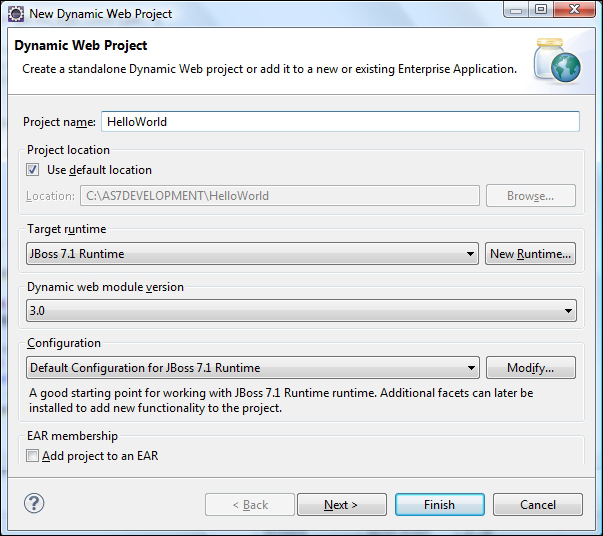
Choose a name for your application and check the Use default location box if you want to create your project within the same location of your Eclipse workspace. If you have correctly configured a new JBoss AS 7.1 server in Eclipse, you should see the JBoss 7.1 Runtime option selected by default and Target Runtime and Default Configuration for JBoss 7.1 Runtime preselected in the Configuration combobox. ...
Get JBoss AS 7 Development now with the O’Reilly learning platform.
O’Reilly members experience books, live events, courses curated by job role, and more from O’Reilly and nearly 200 top publishers.

