JOOMLA!'S MENUS
Let's take a closer look at Joomla's menus. If you hover over each word in the navigation (Site, Menus, Content, etc), you will get a dropdown menu that displays the options located there.
I will be going through these items in more detail throughout the book. For now, here's an overview of what's happening in the menus.
Site Menu
The Site menu, shown in Figure 5-4, contains the following options:
FIGURE 5-4
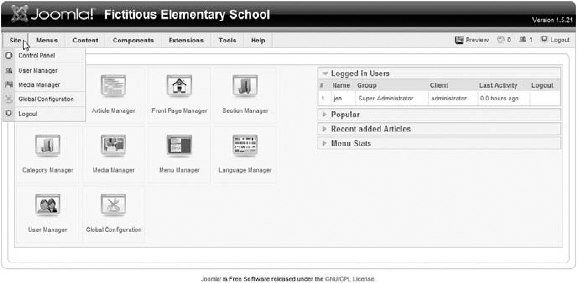
- Control Panel: Your starting screen once you've logged into Joomla
- User Manager: Where you create new users, manage users, and control individual user settings
- Media Manager: Where you upload images, documents like PDFs, and other media files for the website
- Global Configuration: Where global parameters are set, affecting the whole website
- Logout: Logs you out of the back end of Joomla
Menus
The Menus menu, shown in Figure 5-5, contains the following options:
FIGURE 5-5
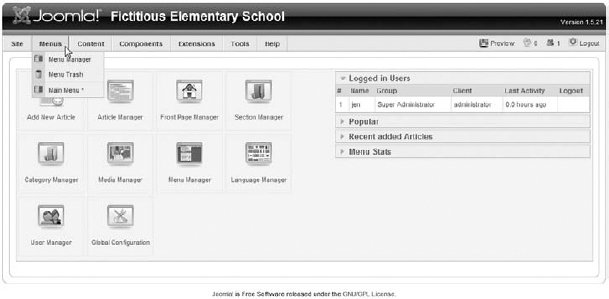
- Menu Manager: Where you create new menus (navigation bars) for your website.
- Menu Trash: If you delete links from your menu, they go to the trash until you delete them permanently.
- Main Menu: By default, the first menu Joomla creates for you. This has a single link in it, to the home page.
If you have installed Joomla's sample data, you will see many additional menu items listed under Main ...
Get Joomla!® 24-Hour Trainer now with the O’Reilly learning platform.
O’Reilly members experience books, live events, courses curated by job role, and more from O’Reilly and nearly 200 top publishers.

