CREATING A CATEGORY BLOG
Linking one article to a menu is great, but sometimes you'd like to see a page with several articles on it at once, such as a Press Releases page, or a page of Latest News. In other words, you might want a series of articles, each with a headline, a short blurb, and a link to read more information.
In Joomla, this sort of format is called a blog. Normally, a blog is defined as a series of articles, ordered such that the most recent item is at the top. Think of Joomla's blog as a format, rather than a type of functionality.
For the FES website example, the Latest News section would be an excellent place to include several articles on the page at once, in Joomla's blog format.
First, let's check the Article Manager to see how many articles we have for Latest News. In the Article Manager, set the Section dropdown to Latest, and the Category dropdown to 2010. You may see only one article, as I do (see Figure 13-12).
FIGURE 13-12
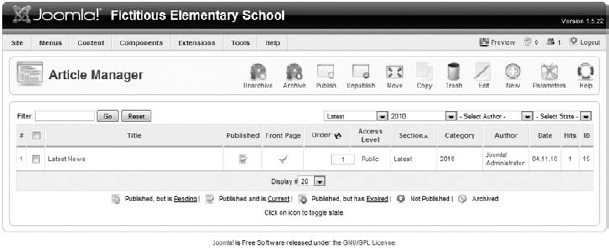
Next, let's add some additional articles so that we have several articles to work with for our blog. While it's possible to have a category blog with just one article, using several articles will give you get a better sense of how the layout is developing.
Put a check mark in the box next to the article and then click the Copy button in the top right. The Copy Articles screen shown in Figure 13-13 will appear.
FIGURE 13-13
Choose the ...
Get Joomla!® 24-Hour Trainer now with the O’Reilly learning platform.
O’Reilly members experience books, live events, courses curated by job role, and more from O’Reilly and nearly 200 top publishers.

