SECTION AND CATEGORY BLOG
Section and category blogs have very similar parameters for styling. While I'm concentrating on category blog styling in this part of the lesson, these same principles can be applied to a section blog. You could apply these same styling techniques to the home page as well, since it is a blog of front page items.
Let's revisit the Latest News portion of the website. You created this as a category blog in the previous lesson. However, you may have been less than happy with the results. Take a look at the Latest News page layout again, as shown in Figure 14-12.
FIGURE 14-12
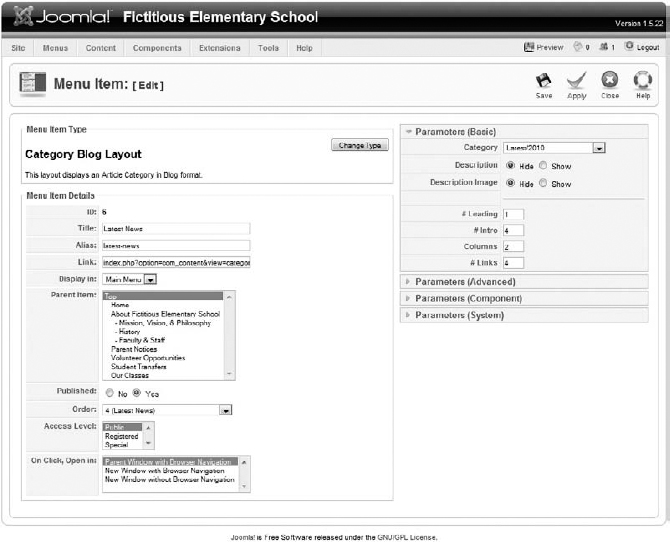
The top article goes across the page, but the two underneath do not, and I don't like the title for this page (2010). Let's examine our options by going to Menu ![]() Main Menu and choosing the Latest News menu item from the list. Clicking on the link will take you to the editing screen, as shown in Figure 14-13.
Main Menu and choosing the Latest News menu item from the list. Clicking on the link will take you to the editing screen, as shown in Figure 14-13.
Parameters (Basic)
Looking at the right side of the screen, note the Parameters (Basic) options. You already set the category for this section to Latest/2010 (for the section Latest, category of 2010).
Directly underneath are the options for Description and Description Image, and whether these should be shown or hidden. This is a category blog, so these items refer to the category's description ...
Get Joomla!® 24-Hour Trainer now with the O’Reilly learning platform.
O’Reilly members experience books, live events, courses curated by job role, and more from O’Reilly and nearly 200 top publishers.

