JOOMLA!'S DEFAULT TEMPLATES
Joomla comes with three templates out of the box. We have been working with the default of these three templates, the Milkyway template.
To find out which template is in use on your site, log into the back end of Joomla and go to Extensions ![]() Template Manager. You should see the screen shown in Figure 17-1.
Template Manager. You should see the screen shown in Figure 17-1.
FIGURE 17-1
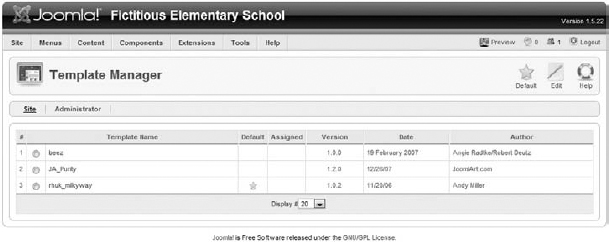
Note the star in the Default column next to the rhuk_milkyway (i.e., Milkyway) template. This indicates that the Milkyway template is the default template in use on the website. If no other template is assigned to a particular page, the Milkyway template will be used.
You can redesign your website in just a few clicks from this screen. Click the radio button next to the Beez template, then click the Default button in the upper-right corner. Go to the front end of the website and refresh, and you should see something similar to Figure 17-2.
FIGURE 17-2
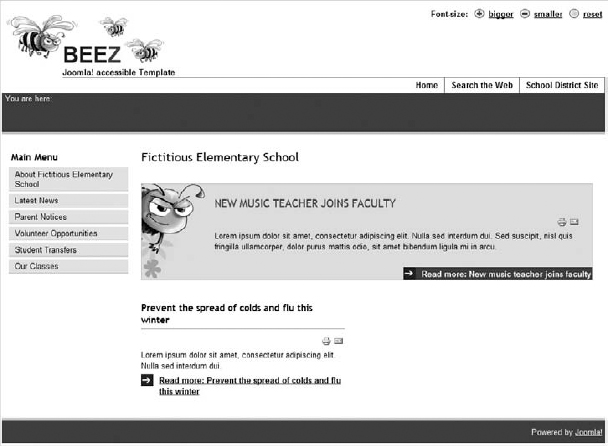
Now click the radio button next to the JA_Purity (Purity) template and click the Default button, and you should see something similar to Figure 17-3.
These three templates offer three completely different designs, with your navigation bars showing up in different locations on each design. You'll ...
Get Joomla!® 24-Hour Trainer now with the O’Reilly learning platform.
O’Reilly members experience books, live events, courses curated by job role, and more from O’Reilly and nearly 200 top publishers.

