DOWNLOADING AND INSTALLING TEMPLATES FROM OTHER SITES
In general, when building your Joomla site, you'll want to download and install a template, rather than use one of the three templates that ship with Joomla.
In this section, we will visit JoomlaShack, www.joomlashack.com, then download the free JS Jamba template and install it on the website.
Go to the JoomlaShack website, and under the Products menu, find the link for Free Joomla Templates. You should see a screen similar to the one shown in Figure 17-7.
FIGURE 17-7
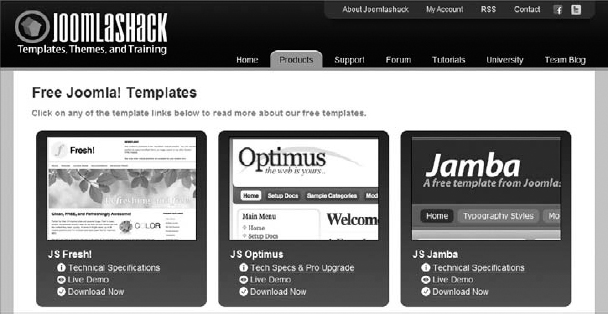
Scroll to the JS Jamba template, which is the one we'll use in this example. (Of course, you may download any of these templates, or try them all if you wish!)
Note that under the Technical Specifications link, this template is marked as 1.5, indicating that it's compatible with Joomla 1.5. When looking for templates, you'll see that they are designed for different versions of Joomla, most commonly 1.0, 1.5, and 1.6. We are working with Joomla 1.5, so make sure you select templates compatible with that version.
Click the Download Now link to go to the download screen, shown in Figure 17-8.
FIGURE 17-8
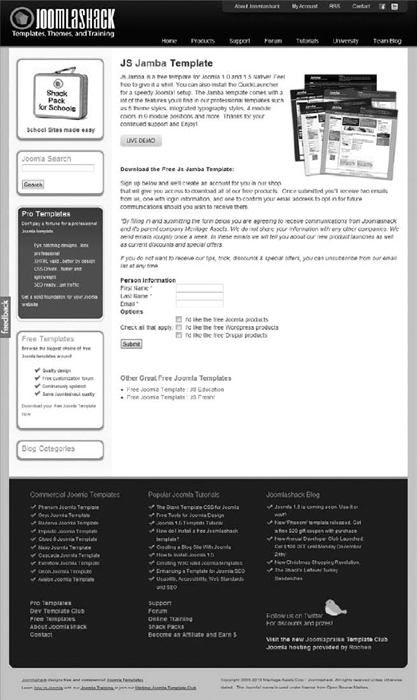
Fill in your first name, last name, and e-mail address, and check the box for free Joomla products. (In addition to terrific templates, they will e-mail you newsletters, ...
Get Joomla!® 24-Hour Trainer now with the O’Reilly learning platform.
O’Reilly members experience books, live events, courses curated by job role, and more from O’Reilly and nearly 200 top publishers.

