CREATING AND CONFIGURING THE BREADCRUMBS MODULE
To create any module in Joomla, start by going to Extensions ![]() Module Manager. Click the New button in the upper-right corner, as shown in Figure 18-1.
Module Manager. Click the New button in the upper-right corner, as shown in Figure 18-1.
FIGURE 18-1
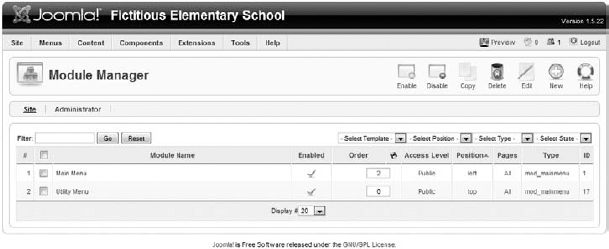
Once you click the New button, you will get a screen listing all currently installed Joomla modules, as shown in Figure 18-2. An installed module is a module which has been installed within Joomla and is available to include on the website. You could install a module and never use it. This sometimes happens with the modules that come with Joomla — it's rare you'll need to use every single one of these on the same website.
FIGURE 18-2
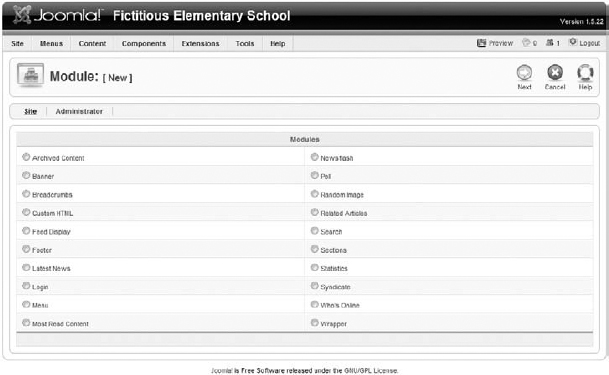
Click the radio button next to the Breadcrumbs item in the list, which is the third item on the left, and click the Next button on the upper right to progress to the next screen, shown in Figure 18-3.
FIGURE 18-3
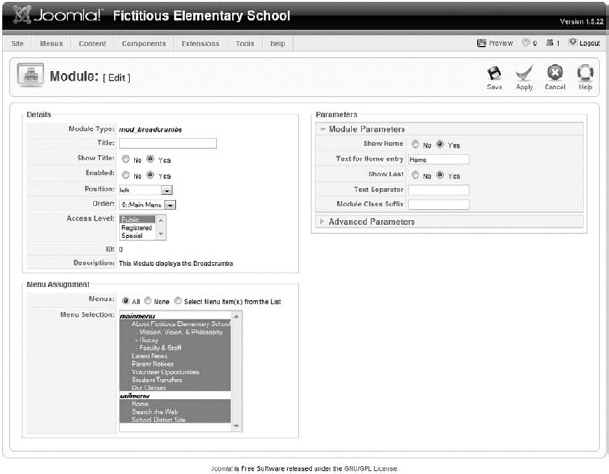
The left side of the module configuration screen is always the same, regardless of which module you're configuring. The right side of the screen contains configuration information specific to the particular module.
Configuring Standard Module ...
Get Joomla!® 24-Hour Trainer now with the O’Reilly learning platform.
O’Reilly members experience books, live events, courses curated by job role, and more from O’Reilly and nearly 200 top publishers.

