MENUS: DISPLAYING LINKS
Now that the links are created, you can link the web links component to the menu on the site.
Go to Menus ![]() Main Menu and click the New button. Choose Web Links as the menu item type, and you should see a screen similar to Figure 25-7.
Main Menu and click the New button. Choose Web Links as the menu item type, and you should see a screen similar to Figure 25-7.
FIGURE 25-7
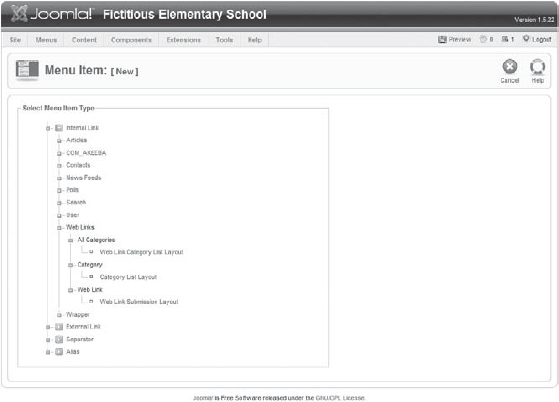
There are three options for your site web links:
- Web Link Category List Layout: Lists all categories of links on the page, and then lists the individual links when a category is chosen.
- Category List Layout: Lists all web links within a given category. (This is the same screen you see once you have chosen a category in the Web Link Category List Layout.)
- Web Link Submission Layout: Should you choose to allow submissions from your site, this option enables visitors to send you suggestions for additional web links.
We'll use the Web Link Category List Layout on this site, so choose that from the list by clicking the link. A screen similar to the one shown in Figure 25-8 will appear.
FIGURE 25-8
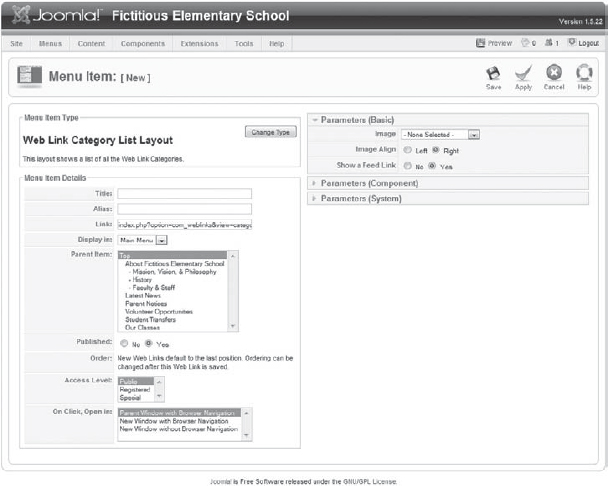
On the left side of the screen, enter Resources as the title.
On the right side of the screen, under Parameters (Basic), there is an option to display an image at the top of this page and align it. If you wish to display an image, ...
Get Joomla!® 24-Hour Trainer now with the O’Reilly learning platform.
O’Reilly members experience books, live events, courses curated by job role, and more from O’Reilly and nearly 200 top publishers.

