Chapter 13. Working with the Contact Manager
IN THIS CHAPTER
Overview of the contact manager
Setting contact parameters
Managing contacts and categories
Creating contact forms
Joomla! includes the Contacts component to allow the administrator to easily manage contact information for each of the users of the web site. If your site allows membership, the Contact Manager becomes an essential tool for staying in touch with the membership. Even if you do not allow membership and your only users are the site administrators, the Contact Manager is useful, as it maintains the contact details for your administrators.
The Contact Manager is also the key to the creation of Contact forms in Joomla!. The system automatically creates the forms, but it needs to link the forms to an existing contact. In this chapter I go through contact creation, management, and the creation of contact forms.
Introducing the Contact Manager
The Contact Manager is the essential tool for working with the contact details for the users of your web site. The manager allows for the creation, grouping, editing, and deletion of user contact information. You access the Contact Manager by going to the Components menu and clicking on the option Contacts. The Contact Manager interface will load in your browser, as shown in Figure 13.1.
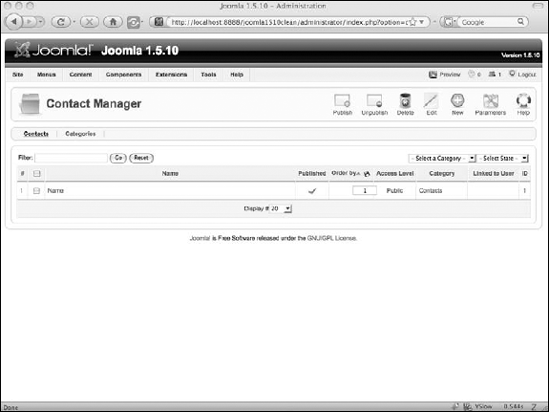
Figure 13.1. The Contact Manager interface.
The toolbar at the top of the Contact Manager provides quick ...
Get Joomla!® Bible now with the O’Reilly learning platform.
O’Reilly members experience books, live events, courses curated by job role, and more from O’Reilly and nearly 200 top publishers.

