Chapter 18. Working With the Administrator Modules
IN THIS CHAPTER
Reviewing the Module Manager
Reviewing the Administrator modules
The Joomla! system includes both Site modules and Administrator modules. The former provide output for the site visitors, and the latter help create the administration interface and provide the back end of the site with useful functionality.
Because they tend to supply critical functionality, Administrator modules are rarely touched by programmers and system administrators. The vast majority of people use the default configuration. However, a closer examination of the modules shows that some benefits can be gained from learning to manage your site's Administrator modules.
Reviewing the Module Manager
All the Joomla! modules are controlled through the Module Manager. The manager contains all the default Joomla! modules, together with any third-party modules you may have installed. To get started, go to the Extensions menu and select the option Module Manager. The Module Manager loads in your browser window, as shown in Figure 18.1.
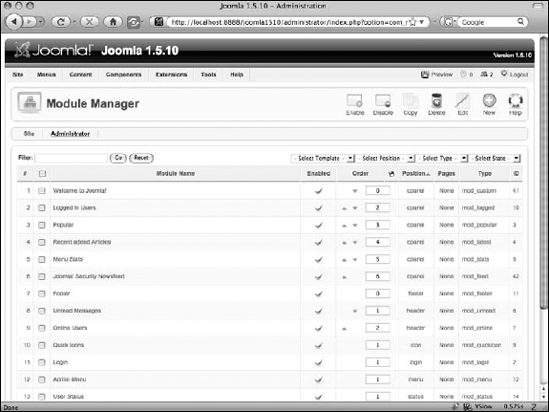
Figure 18.1. The Joomla! 1.5.x Module Manager, showing the Administrator modules.
The toolbar at the top of the Module Manager provides quick access to the following functions:
Enable: Select one or more modules from the list, then click this icon to enable them.
Disable: Select one or more modules from the list, then click this icon ...
Get Joomla!® Bible now with the O’Reilly learning platform.
O’Reilly members experience books, live events, courses curated by job role, and more from O’Reilly and nearly 200 top publishers.

