Chapter 8Multimedia: Using Native HTML5 Video
Adding video to your HTML documents is just as straightforward as
adding audio: use the <video> tag. As with
audio, the video element requires a
closing tag (</video>) and a src
attribute.
Create a new HTML document, and add the code below, changing the value
of src to point to the media file of your choice. Save it
as video.html, and open the file in your browser.
<video src="/path/to/media.file"></video>
You should see the first frame of your video, and that's it, as shown
in Figure 8.1. As with audio, the
video element lacks control by default (unless JavaScript
is disabled).
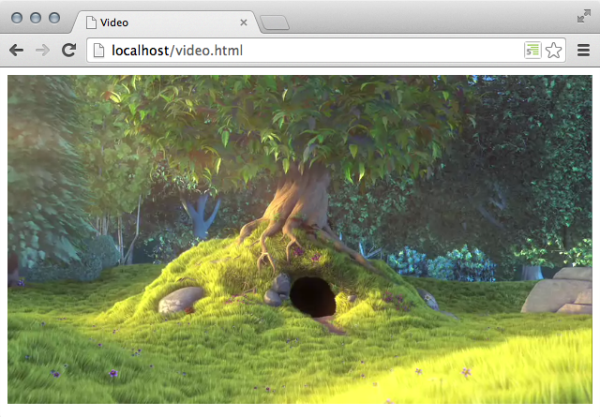
Figure 8.1. A video ...
Get Jump Start HTML5 now with the O’Reilly learning platform.
O’Reilly members experience books, live events, courses curated by job role, and more from O’Reilly and nearly 200 top publishers.

