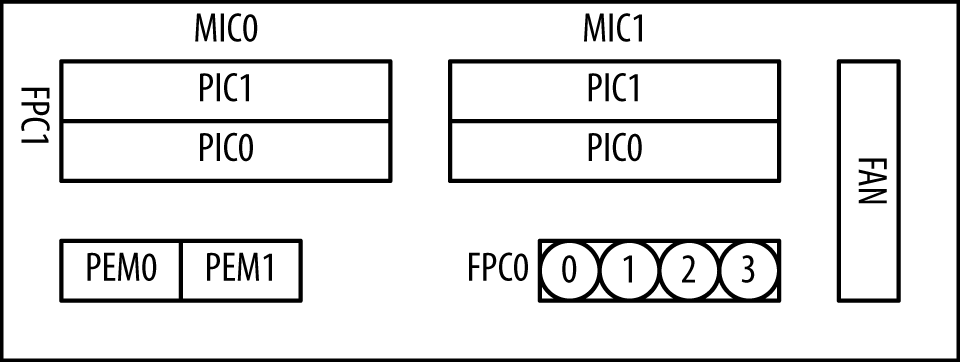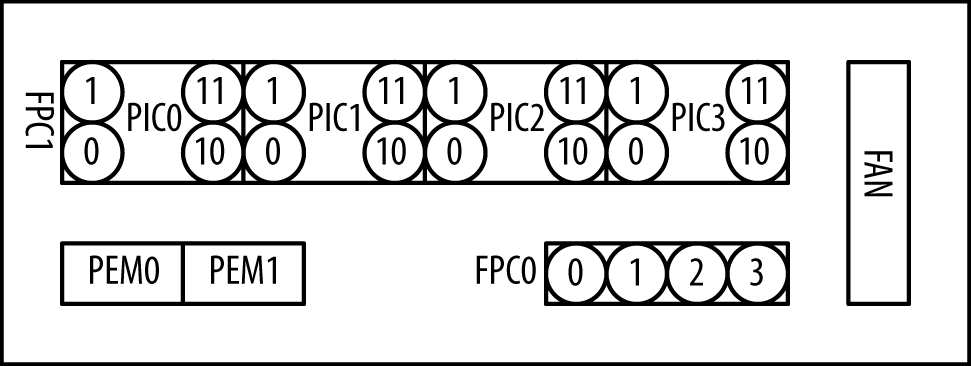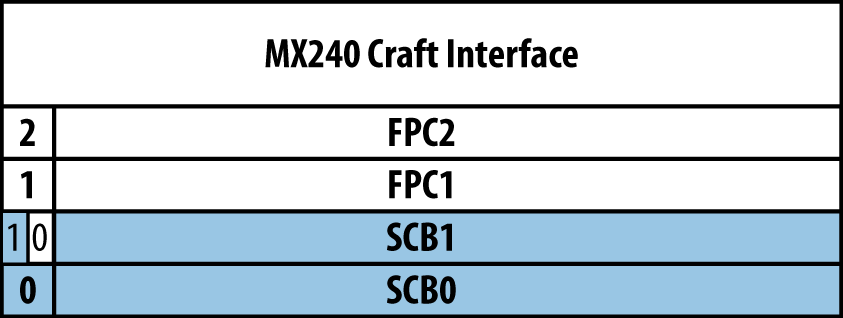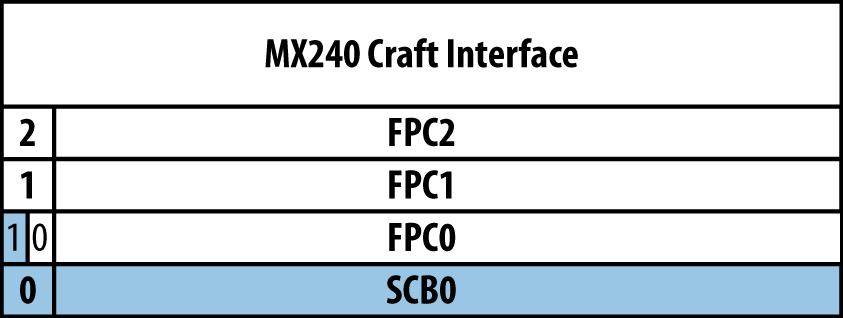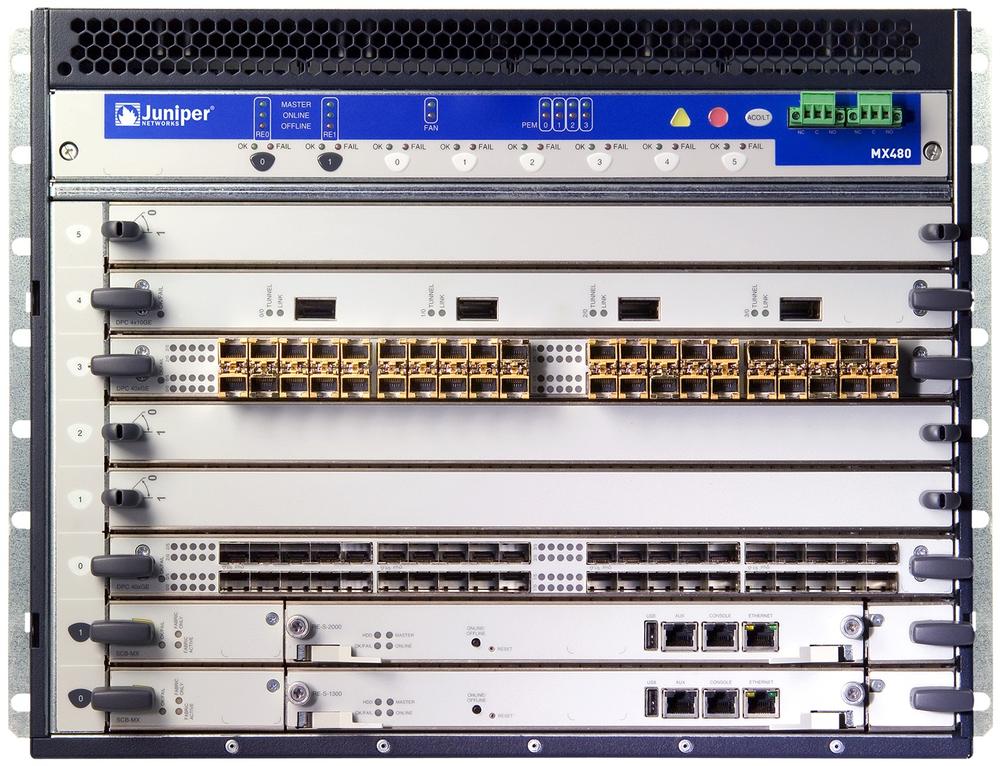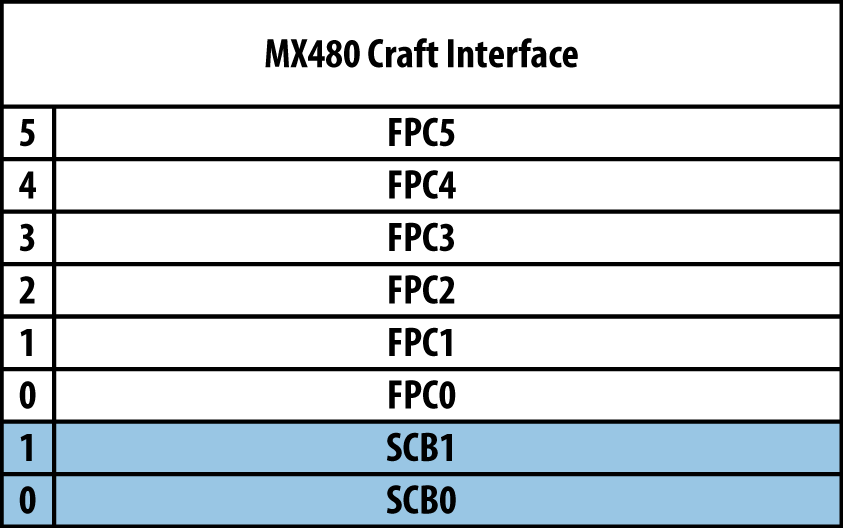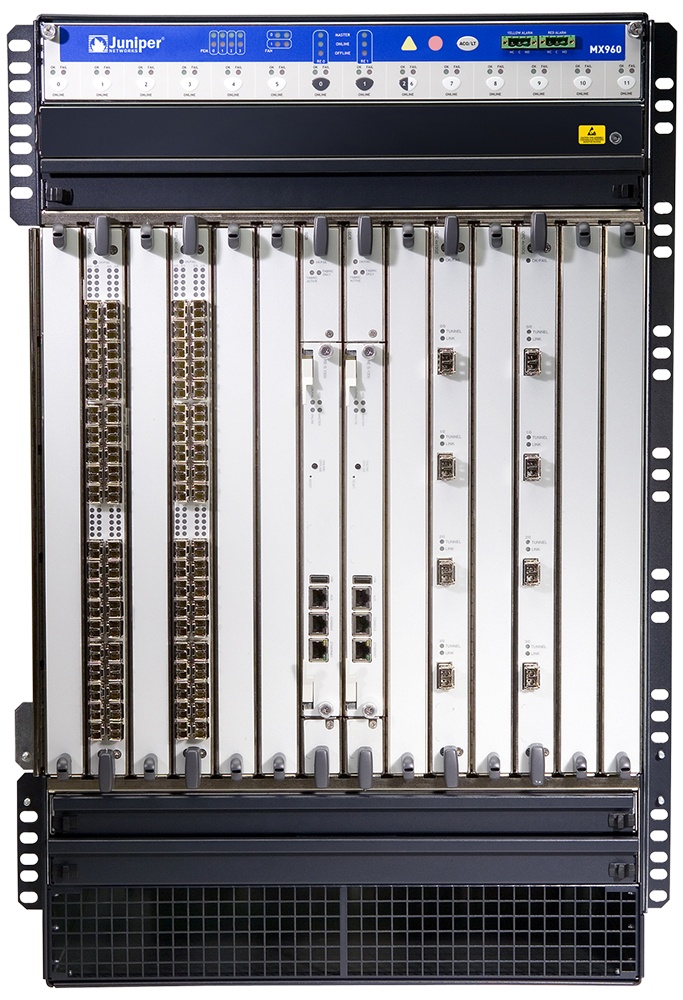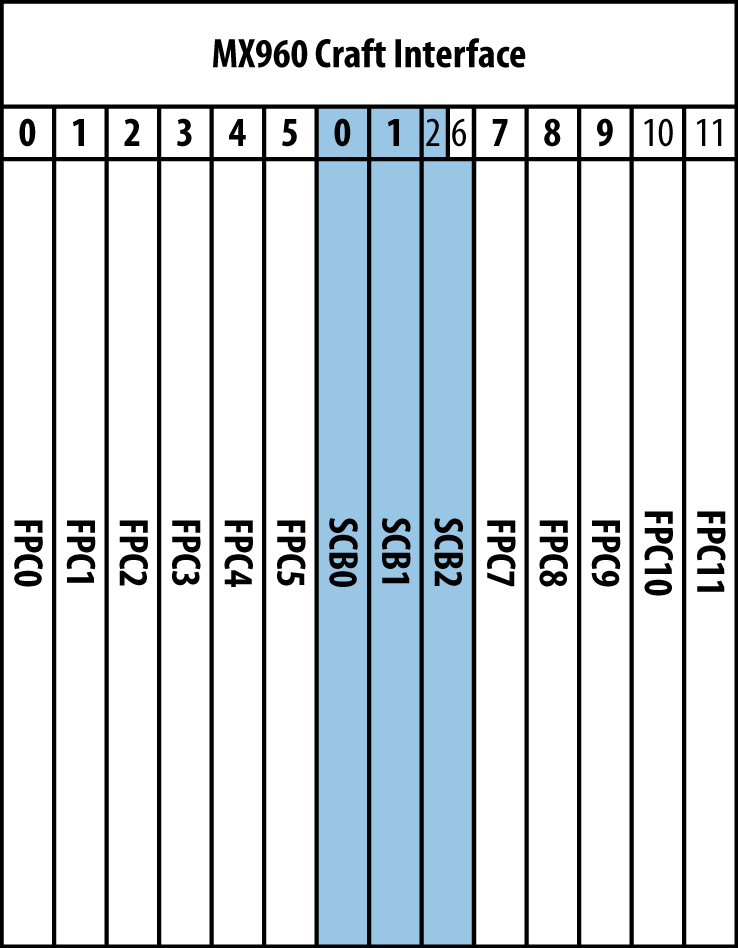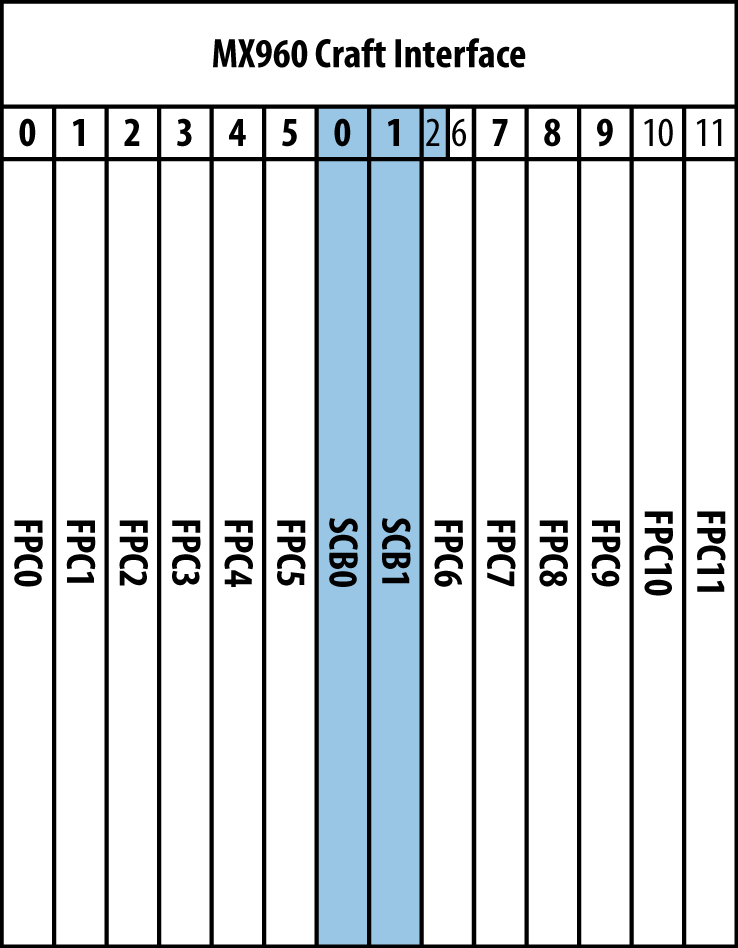Ranging from 2U to 44U, the MX comes in many shapes and configurations. From left to right: MX80, MX240, MX480, MX960, and MX2020. The MX240 and higher models have chassis that house all components such as line cards, routing engines, and switching fabrics. The MX80 and below are considered midrange and only accept interface modules.
Table 1-2. Juniper MX Series capacity (Based on current hardware)
Model | DPC Capacity | MPC Capacity |
|---|---|---|
MX80 | N/A | 80 Gbps |
MX240 | 240 Gbps | 1.280 Tbps |
MX480 | 480 Gbps | 3.84 Tbps |
MX960 | 960 Gbps | 7.68 Tbps |
MX2020 | N/A | 12.8 Tbps |
Note
Please note that the DPC and MPC capacity is based on current hardware—4x10GE DPC and 32x10GE MPC—and is subject to change in the future as new hardware is released. This information only serves as an example.
The MX960 can accept up to 12 DPC line cards; using the 4x10GE DPC in the Table 1-2 calculations, you can come up with the following calculation:
40 Gbps * 2 (full-duplex) * 12 (maximum number of line cards on the MX960) = 960 Gbps.
Using the same calculation for the MPC capacity, the 32x10GE MPC line card can be used with the following calculation:
320 Gbps * 2 (full-duplex) * 12 (maximum number of line cards on the MX960) = 7.640 Tbps.
As the MX platform is upgraded with even faster switch fabrics and line cards, these calculations will change.
The MX journey begins with the MX80. It’s a small, compact 2U router that comes in two models: the MX80 and MX80-48T. The MX80 supports two MICs, whereas the MX80-48T supports 48 10/100/1000BASE-T ports. Because of the small size of the MX80, all of the forwarding is handled by a single Trio chip and there’s no need for a switch fabric. The added bonus is that in lieu of a switch fabric, each MX80 comes with four fixed 10GE ports.
Each MX80 comes with field-replaceable, redundant power supplies and fan tray. The power supplies come in both AC and DC. Because the MX80 is so compact, it doesn’t support slots for routing engines, Switch Control Boards (SCBs), or FPCs. The routing engine is built into the chassis and isn’t replaceable. The MX80 only supports Modular Interface Cards (MICs).
Note
The MX80 has a single routing engine and currently doesn’t support features such as NSR, NSB, and ISSU.
But don’t let the small size of the MX80 fool you. This is a true hardware-based router based on the Juniper Trio chipset. Here are some of the performance and scaling characteristics at a glance:
The MX80 has two FPCs: FPC0 and FPC1. FPC0 will always be the four fixed 10GE ports located on the bottom right. The FPC0 ports are numbered from left to right starting with xe-0/0/0 and ending with xe-0/0/3.
FPC1 is where the MICs are installed. MIC0 is installed on the left side and MIC1 is installed on the right side. Each MIC has two Physical Interface Cards (PICs). Depending on the MIC, such as the 20x1GE or 2x10GE, the total number of ports will vary. Regardless of the number of ports, the port numbering is left to right and always begins with 0.
The MX80-48T interface numbering is very similar to the MX80. FPC0 remains the same and refers to the four fixed 10GE ports. The only difference is that FPC1 refers to the 48x1GE ports. FPC1 contains four PICs; the numbering begins at the bottom left, works its way up, and then shifts to the right starting at the bottom again. Each PIC contains 12x1GE ports numbered 0 through 11.
Table 1-3. MX80-48T interface numbering
FPC | PIC | Interface Names |
|---|---|---|
FPC0 | PIC0 |
|
FPC1 | PIC0 |
|
FPC1 | PIC1 |
|
FPC1 | PIC2 |
|
FPC1 | PIC3 |
|
With each PIC within FPC1 having 12x1GE ports and a total of four PICs, this brings the total to 48x1GE ports.
The MX80-48T has a fixed 48x1GE and 4x10GE ports and doesn’t support MICs. These ports are tied directly to a single Trio chip as there is no switch fabric.
If the MX80 is still too big of a router, there are a selection of licensing options to restrict the number of ports on the MX80. The benefit is that you get all of the performance and scaling of the MX80, but at a fraction of the cost. These licensing options are known as the MX Midrange: the MX5, MX10, MX40, and MX80.
Table 1-4. Midrange port restrictions
Model | MIC Slot 0 | MIC Slot 1 | Fixed 10GE Ports | Services MIC |
|---|---|---|---|---|
MX5 | Available | Restricted | Restricted | Available |
MX10 | Available | Available | Restricted | Available |
MX40 | Available | Available | Two ports available | Available |
MX80 | Available | Available | All four ports available | Available |
Each router is software upgradable via a license. For example, the MX5 can be upgraded to the MX10 or directly to the MX40 or MX80.
When terminating a small number of circuits or Ethernet handoffs, the MX5 through the MX40 are the perfect choice. Although you’re limited in the number of ports, all of the performance and scaling numbers are identical to the MX80. For example, given the current size of a full Internet routing table is about 420,000 IPv4 prefixes, the MX5 would be able to handle over nine full Internet routing tables.
Keep in mind that the MX5, MX10, and MX40 are really just an MX80. There is no difference in hardware, scaling, or performance. The only caveat is that the MX5, MX10, and MX40 use a different facia on the front of the router for branding.
There only restriction on the MX5, MX10, and MX40 are which ports are allowed to be configured. The software doesn’t place any sort of bandwidth restrictions on the ports at all. There’s a common misconception that the MX5 is a “5-gig router,” but this isn’t the case. For example, the MX5 comes with a 20x1GE MIC and is fully capable of running each port at line rate.
The MX240 is the first router in the lineup that has a chassis that supports modular routing engines, SCBs, and FPCs. The MX240 is 5U tall and supports four horizontal slots. There’s support for one routing engine, or optional support for two routing engines. Depending on the number of routing engines, the MX240 supports either two or three FPCs.
Note
The routing engine is installed into a SCB and will be described in more detail later in the chapter.
To support full redundancy, the MX240 requires two SCBs and routing engines. If a single SCB fails, there is enough switch fabric capacity on the other SCB to support the entire router at line rate. This is referred to as 1 + 1 SCB redundancy. In this configuration, only two FPCs are supported.
Alternatively, if redundancy isn’t required, the MX240 can be configured to use a single SCB and routing engine. This configuration allows for three FPCs instead of two.
The MX240 is numbered from the bottom up starting with the SCB. The first SCB must be installed into the very bottom slot. The next slot up is a special slot that supports either a SCB or FPC, and thus begins the FPC numbering at 0. From there, you may install two additional FPCs as FPC1 and FPC2.
The SCBs must be installed into the very bottom slots to support 1 + 1 SCB redundancy. These slots are referred to as SCB0 and SCB1. When two SCBs are installed, the MX240 supports only two FPCs: FPC1 and FPC2.
When a single SCB is used, it must be installed into the very bottom slot and obviously doesn’t provide any redundancy; however, three FPCs are supported. In this configuration, the FPC numbering begins at FPC0 and ends at FPC2.
The MX480 is the big brother to the MX240. There are eight horizontal slots total. It supports two SCBs and routing engines as well as six FPCs in only 8U of space. The MX480 tends to be the most popular in enterprise because six slots is the “sweet spot.”
Like its little brother, the MX480 requires two SCBs and routing engines for full redundancy. If a single SCB were to fail, the other SCB would be able to support all six FPCs at line rate.
All components between the MX240 and MX480 are interchangeable. This makes the sparing strategy cost effective and provides FPC investment protection.
Note
There is custom keying on the SCB and FPC slots so that an SCB cannot be installed into a FPC slot and vice versa. In the case where the chassis supports either an SCB or FPC in the same slot, such as the MX240 or MX960, the keying will allow for both.
The MX480 is a bit different from the MX240 and MX960, as it has two dedicated SCB slots that aren’t able to be shared with FPCs.
Some types of traffic require a big hammer. Enter the MX960. It’s the sledgehammer of the MX Series. The MX960 is all about scale and performance. It stands at 16U and weighs in at 334lbs. The SCBs and FPCs are installed vertically into the chassis so that it can support 14 slots side to side.
Because of the large scale, three SCBs are required for full redundancy. This is referred to as 2 + 1 SCB redundancy. If any SCB fails, the other two SCB are able to support all 11 FPCs at line rate.
If you like living life on the edge and don’t need redundancy, the MX960 requires at least two SCBs to switch the available 12 FPCs.
The MX960 is numbered from the left to the right. The SCBs are installed in the middle, whereas the FPCs are installed on either side. Depending on whether or not you require SCB redundancy, the MX960 is able to support 11 or 12 FPCs.
The first six slots are reserved for FPCs and are numbered from left to right beginning at 0 and ending with 5. The next two slots are reserved and keyed for SCBs. The next slot is keyed for either a SCB or FPC. In the case of full redundancy, SCB2 needs to be installed into this slot. The next five slots are reserved for FPCs and begin numbering at 7 and end at 11.
Running with two SCBs gives you the benefit of being able to switch 12 FPCs at line rate. The only downside is that there’s no SCB redundancy. Just like before, the first six slots are reserved for FPC0 through FPC5. The difference now is that SCB0 and SCB1 are to be installed into the next two slots. Instead of having SCB2, you install FPC6 into this slot. The remaining five slots are reserved for FPC7 through FPC11.
Get Juniper MX Series now with the O’Reilly learning platform.
O’Reilly members experience books, live events, courses curated by job role, and more from O’Reilly and nearly 200 top publishers.