Distributing the Directory
The scenarios presented thus far have all assumed that the entire directory consists of a single partition on one server. In the real world, this may not always suffice. There are many reasons (which I touched on in Chapter 2) for splitting a directory into two or more partitions, which may reside on multiple servers.
Let’s assume that, according to Figure 5-2, the top level of your directory server
(dc=plainjoe,dc=org) is maintained by one
department, and the server containing host information
(ou=hosts,dc=plainjoe,dc=org) is managed by
another. How can these two directories be combined into one logical
DIT?
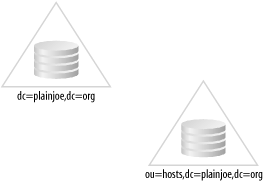 |
The definition for the ou=hosts partition held by
the second server is very similar to the database section we have
been using so far. The main changes are to the suffix served by the
backend (ou=hosts,dc=plainjoe,dc=org) and the
directory in which the BerkeleyDB files are stored
(/var/ldap/hosts/). The
rootdn
(cn=Manager,ou=hosts,dc=plainjoe,dc=org) must also
be updated due to the requirement that it must exist within the
partition’s naming context.
####################################################### ## Partition on second server holding ou=hosts database bdb ## Define the root suffix you serve. suffix "ou=hosts,dc=plainjoe,dc=org" ## Define a root DN for superuser privileges. ...
Get LDAP System Administration now with the O’Reilly learning platform.
O’Reilly members experience books, live events, courses curated by job role, and more from O’Reilly and nearly 200 top publishers.

