Central Printer Management
Now that you’ve moved your DNS zone data into an LDAP directory, you have the leisure to ask, “What’s the big deal?” DNS already has highly effective mechanisms for distributing and replicating zone data; it’s not like user account data, which needs to be kept consistent on every machine. So have you accomplished anything, aside from being able to point to a directory server that’s serving the zone data to your DNS servers? Clearly, you need to be able to justify the effort you’ve spent, and to do so, you need to find another application that can make use of the same data.
Network printers are devices that are associated with entries in DNS
and possess additional attributes used to support a non-DNS
application (i.e., printing). Our next step is to design a
directory-based solution for managing printer configuration
information that simplifies the process of adding, deploying, and
retiring printers. A printer should be accessible to its clients as
soon as it has been added to the directory. The namespace shown in
Figure 8-8 was designed with this philosophy in
mind. All printer configuration information is stored below the
ou=printers organizational unit. The immediate
three children, config, global,
and location, are used to group printers and
maintain configuration parameters.
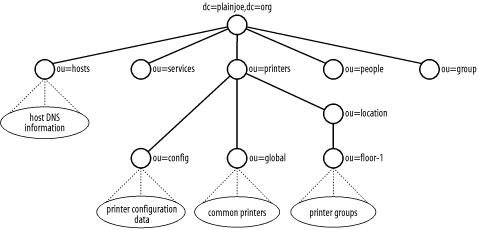 |
Get LDAP System Administration now with the O’Reilly learning platform.
O’Reilly members experience books, live events, courses curated by job role, and more from O’Reilly and nearly 200 top publishers.

