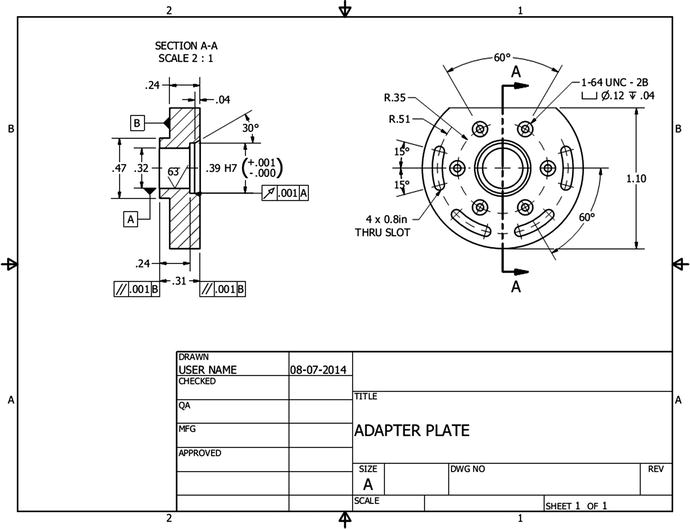8. Dimensions and Annotations
In this chapter, you will learn to do the following:
Create centerlines and centered patterns
Edit a hatch pattern
Apply dimensions
Place hole callouts
Place leader text
Place datum features
Place feature control frames
Place surface texture symbols
Modify title block information
Tutorial 1
In this tutorial, you will create the drawing shown here:
- 1.
Open a new drawing file using the Standard.idw template.
- 2.
In the Browser window, right-click Sheet:1 and select Edit Sheet.
- 3.
Get Learn Autodesk Inventor 2018 Basics: 3D Modeling, 2D Graphics, and Assembly Design now with the O’Reilly learning platform.
O’Reilly members experience books, live events, courses curated by job role, and more from O’Reilly and nearly 200 top publishers.