Choosing Preferences for Error Checking
Excel can automatically identify various errors in your formulas. To choose which errors Excel marks, you set the error-checking preferences. Choose Excel ![]()
Preferences or press Cmd+, (Cmd and the comma key) to display the Excel Preferences dialog box, and then click the Error Checking icon in the Formulas and Lists area to display the Error Checking pane (see Figure 5–5).
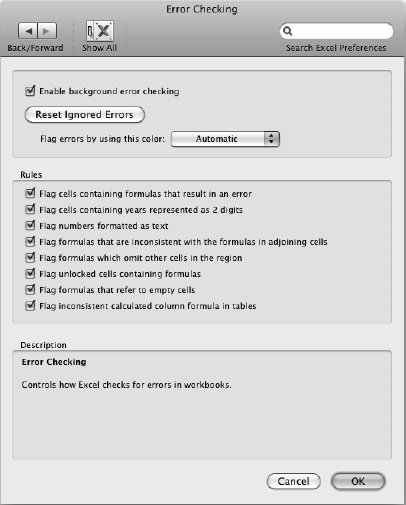
Figure 5–5. In the Error Checking pane of the Excel Preferences dialog box, choose whether to use background error checking and decide ...
Get Learn Excel 2011 for Mac now with the O’Reilly learning platform.
O’Reilly members experience books, live events, courses curated by job role, and more from O’Reilly and nearly 200 top publishers.

