Controlling How the Excel Window Appears
In this section, I show you where to find the options that control how the Excel window appears.
Start by displaying the General preferences (see Figure 2–2) and then set the following preferences:
- Use R1C1 reference style. Make sure this check box is cleared unless you want to use R1C1 references, in which both the columns and the rows are identified by number. For example, the reference for cell A1 is R1C1 (row 1, column 1), and the reference for cell E2 is R2C5.
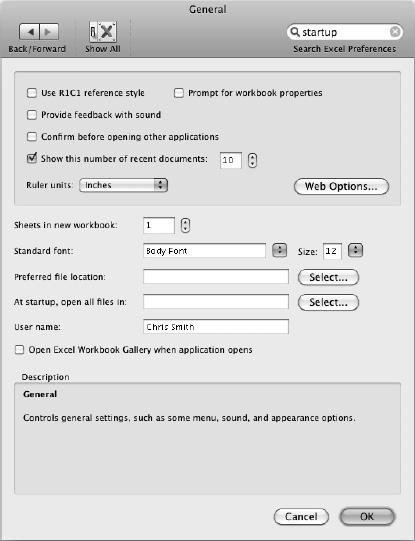
Figure 2–2. In the General preferences pane, you can choose essential settings including the number of recent documents to show in the ...
Get Learn Excel 2011 for Mac now with the O’Reilly learning platform.
O’Reilly members experience books, live events, courses curated by job role, and more from O’Reilly and nearly 200 top publishers.

