Creating Straightforward Formulas
Now that you know what the calculation operators are, try the following example of creating a worksheet (see Figure 5–1) with straightforward formulas that use the four most straightforward operators—addition, subtraction, multiplication, and division.
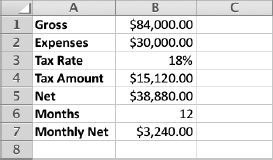
Figure 5–1. Create this simple worksheet to try using Excel's addition, subtraction, multiplication, and division operators.
To create the worksheet, follow these steps:
- Create a new workbook. The quickest way to do this is to press Cmd+N.
- Type the following text in cells A1 through A7:
- A1. Gross
- A2. Expenses
- A3. Tax Rate
- A4. Tax Amount
- A5. Net
- A6. Months ...
Get Learn Excel 2011 for Mac now with the O’Reilly learning platform.
O’Reilly members experience books, live events, courses curated by job role, and more from O’Reilly and nearly 200 top publishers.

