Adding the Fingers and Wrist
As you’ve realized by now, modeling hands is quite challenging and it’s difficult to get them right. Follow the steps shown in the Figure 7.22 to add the fingers and wrist, and finish the hand modeling. From time to time, it’s a good idea to add a Subdivision Surface modifier to take a look at the smooth shape that results.
10. Make a few cuts in the finger to define the articulations. Join two vertices at the top to convert the n-gon into two quads. You can also delete the n-gon at the bottom, as you won’t need it.
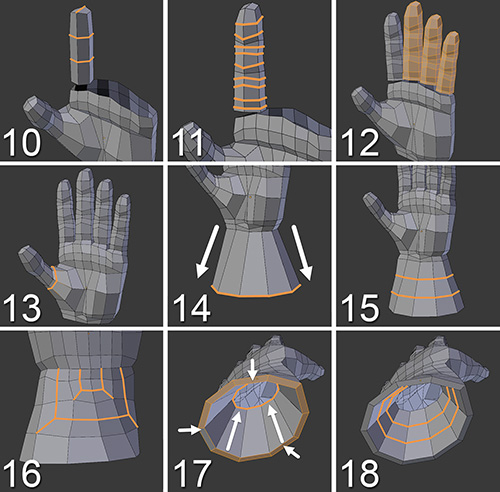
Figure 7.22 Final steps to finish modeling Jim’s hand
11. Add some more loops to the finger and define ...
Get Learning Blender: A Hands-On Guide to Creating 3D Animated Characters now with the O’Reilly learning platform.
O’Reilly members experience books, live events, courses curated by job role, and more from O’Reilly and nearly 200 top publishers.

