The UV/Image Editor
The UV/Image Editor is the part of the Blender interface where you can see and adjust the UVs. It’s also useful when you want to load an image and use it for reference. Figure 8.2 shows an overview of the UV/Image Editor.
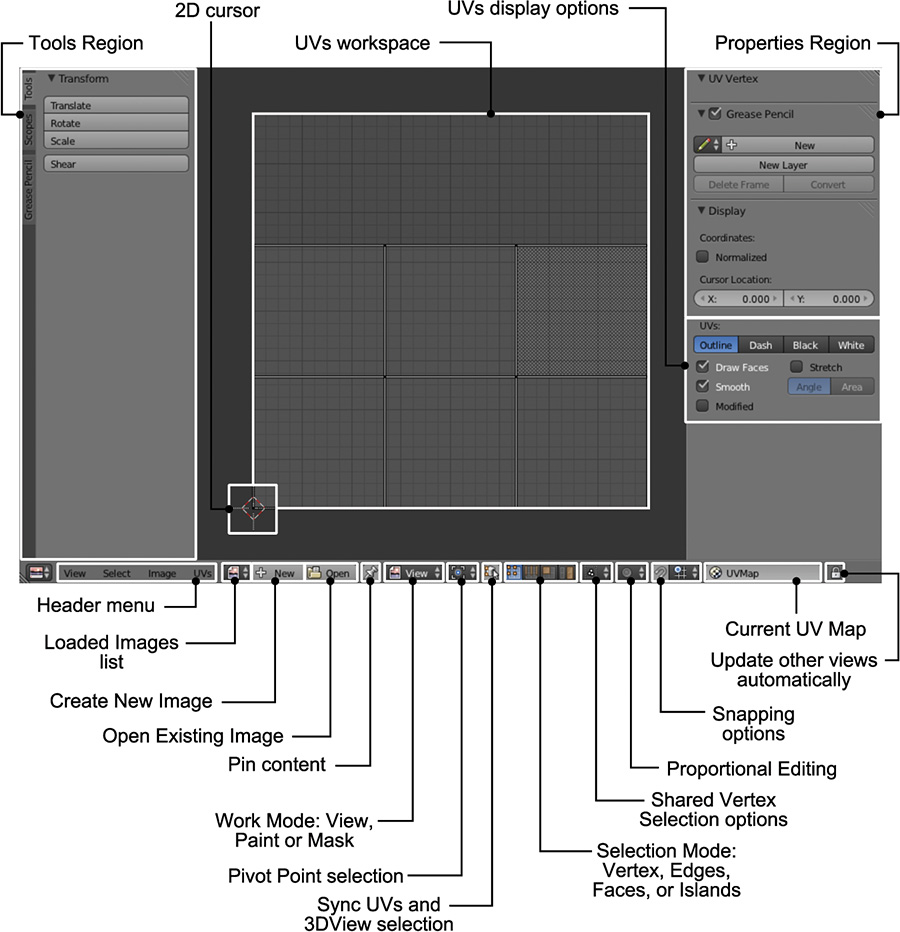
Figure 8.2 The UV/Image Editor and its options
Tip
Loading an image into the UV/Image Editor can be as easy as dragging it from a folder on your hard drive. Click and drag the image file over the UV/Image Editor and just drop it. Blender should load it immediately.
The list that follows explains some of the main options available in the UV/Image Editor.
Interface: This is basically a normal Blender ...
Get Learning Blender: A Hands-On Guide to Creating 3D Animated Characters now with the O’Reilly learning platform.
O’Reilly members experience books, live events, courses curated by job role, and more from O’Reilly and nearly 200 top publishers.

