Multidimensional Arrays
You can think of arrays as long rows of slots into which values can be placed. Once you have a picture of a row of slots, imagine five rows, one on top of another. This is the classic two-dimensional array of rows and columns. The rows run across the array and the columns run up and down the array, as illustrated in Figure 15-1.
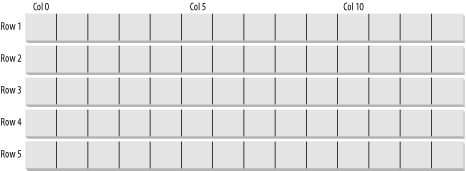
Figure 15-1. Rows and columns create a multidimensional array
A third dimension is possible but somewhat harder to picture. Imagine making your arrays three-dimensional, with new rows stacked atop the old two-dimensional array. OK, now imagine four dimensions. Now imagine ten.
Those of you who are not string-theory physicists have probably given up, as have I. Multidimensional arrays are useful, however, even if you can’t quite picture what they would look like. You might, for example, use a four-dimensional array to track movement in three dimensions (x,y,z) over time.
C# supports two types of multidimensional arrays: rectangular and jagged. In a rectangular array, every row is the same length. In a jagged array, however, each row can be a different length. In fact, you can think of each row in a jagged array as an array unto itself. Thus, a jagged array is actually an array of arrays.
Rectangular Arrays
A rectangular array is an array of two (or more) dimensions. In the classic two-dimensional array, the first dimension is the ...
Get Learning C# now with the O’Reilly learning platform.
O’Reilly members experience books, live events, courses curated by job role, and more from O’Reilly and nearly 200 top publishers.

