Chapter 14. Roles
Roles are a way of classifying the different types of services in your infrastructure, as shown in Figure 14-1.
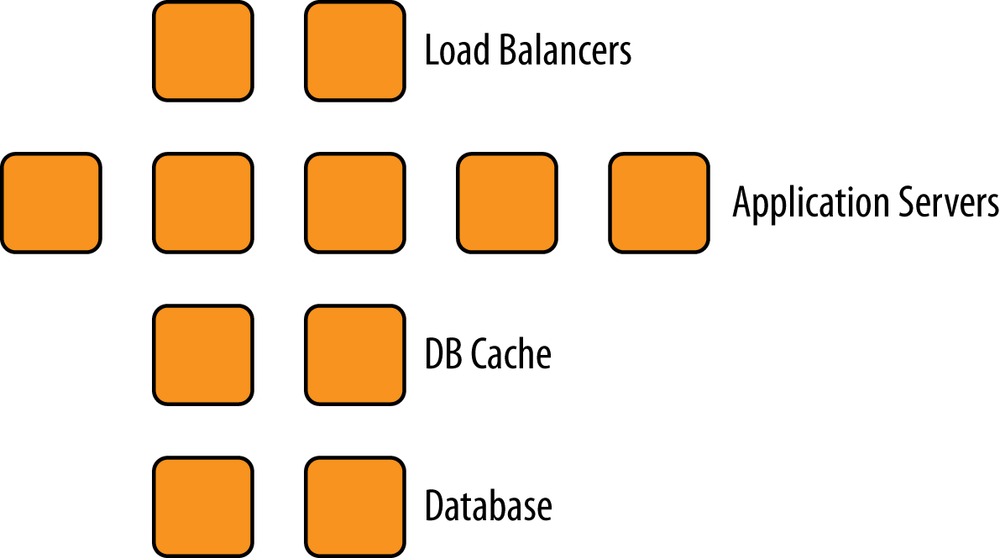
Roles can be used to represent the types of servers in your infrastructure:
- Load balancer
- Application server
- Database cache
- Database
- Monitoring
Although you can add recipes directly to a node’s run list, that’s not how your infrastructure works. Think about how you normally refer to servers:
- “It’s a web server.”
- “It’s a database server.”
- “It’s a monitoring server.”
Roles allow you to conveniently encapsulate the run lists and attributes required for a server to be what you already think it is. Roles make it easy to configure many nodes identically without repeating yourself each time.
In addition to obvious roles, such as a “web server,” it is common practice to group any functionality that goes together into a role. The most common example is a base role, where you include all the recipes that should be run on every node.
Create a Web Server Role
Roles can be created and managed in the same fashion as data bags—there is a directory under chef-playground in which they are organized. The directory name is roles by default.
Use the chef-playground directory you created in Chapter 11. Use the same dual command prompt setup you used there. Start the chef-zero server on an open port in one window. We will be using port 9501 in the ...
Get Learning Chef now with the O’Reilly learning platform.
O’Reilly members experience books, live events, courses curated by job role, and more from O’Reilly and nearly 200 top publishers.

