Web-Enabled Clients
If you look into the project directory for the ATLCyberServer component, you will see an HTML file (ATLCyberOcr.htm) that embeds the ATLCyberOcr ActiveX control. The ATL Object Wizard is so sure that you will distribute your ActiveX control across the web that it generates this file for you. You will update this web page and turn it into a thin, web-enabled client. At the end of this section, you will have built a web page as shown in Figure 8-6. Just like any other web page, this one can be downloaded from a web server and displayed within Internet Explorer (IE 3.0 or greater). Since IE is an ActiveX container, it can house ActiveX controls.
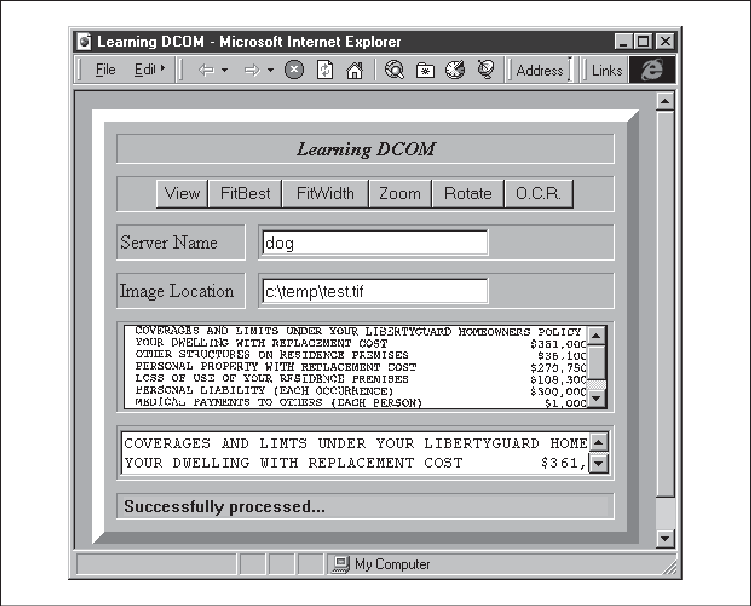
Figure 8-6. A thin web-based client
Let’s briefly describe this web page. It contains a simple table with seven rows, as described below:
The first row is trivial, as it simply displays some text.
The second row is composed of six pushbuttons that allow a user to specify the preferred choice.
The third row is split into two columns. The right column allows a user to enter the remote server address for the target
OCRServercomponent, which was developed in Chapter 6.The fourth row allows a user to enter the full path and image file of the image to be OCR processed.
The fifth row contains the
Wang Image EditActiveX control, which is a fully capable image viewer developed by Wang and is shipped freely with Windows NT (4.0 and above). ...