ActiveX Control Properties
So far in this chapter, we’ve been concentrating on ActiveX controls, which can be considered little client applets that are widely distributed throughout cyberspace. Almost all of these ActiveX controls’ exposed properties can be manipulated at runtime by users. To allow users the most convenience in manipulating these properties at runtime, ActiveX controls expose property pages. An example of a property page is shown in Figure 8-9.
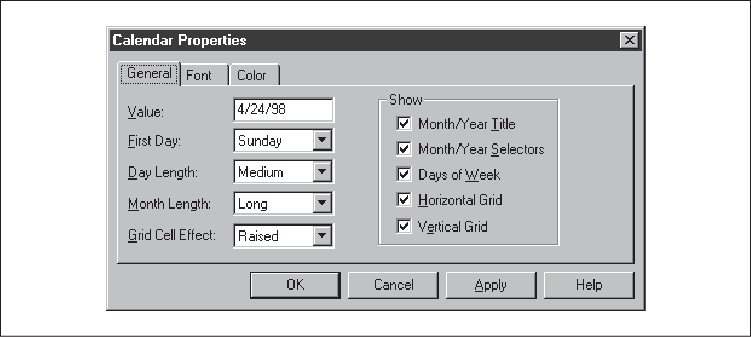
Figure 8-9. Property pages supported by the Microsoft Calendar control
These property pages pictorially show properties of the corresponding ActiveX control. To modify a property, a user simply selects a check-box or chooses an item from a list control shown within the property page. Once the user clicks the Apply button, the properties of the ActiveX control will be updated accordingly.
In this section, you will learn how to launch these property pages within your applications, be they normal applications or ActiveX controls that are embedded inside arbitrary containers. Once launched, a user can change the properties of the associated ActiveX controls by merely playing with the property pages.
Playing with Property Pages
We will start off by creating an application that contains and uses two ActiveX controls. The first is the MFCCyberServer ActiveX control, the one developed earlier in this chapter, and the other is the Microsoft ...
Get Learning DCOM now with the O’Reilly learning platform.
O’Reilly members experience books, live events, courses curated by job role, and more from O’Reilly and nearly 200 top publishers.

