Adding the German Locale
Now that you have set up localization, adding new languages is much easier. As you saw in the earlier section, “Redirection,” and Figure 5-2, you add new languages using the localization area of the project info pane.
Follow these steps to add German:
1. In Xcode, select the CarValet project in the left-hand Navigator and make sure the CarValet Project is selected, not the CarValet Target. With the project selected, choose the Info tab of the CarValet project in the main view.
2. Find the Localizations area and click the + button.
3. Select German (de) from the resulting popup shown in Figure 5-6.
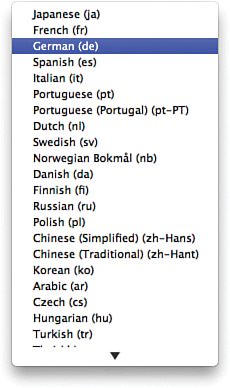
Figure 5-6 Language selection ...
Get Learning iOS Development: A Hands-on Guide to the Fundamentals of iOS Programming now with the O’Reilly learning platform.
O’Reilly members experience books, live events, courses curated by job role, and more from O’Reilly and nearly 200 top publishers.

