Updating the German Localizable.strings
Open the German version of Localizable.strings, and you see that it looks identical to the English one. Change the right-hand strings to those in Table 5-2, make sure the simulator language is German, and run the app. The German version of the app should look as shown in Figure 5-9.
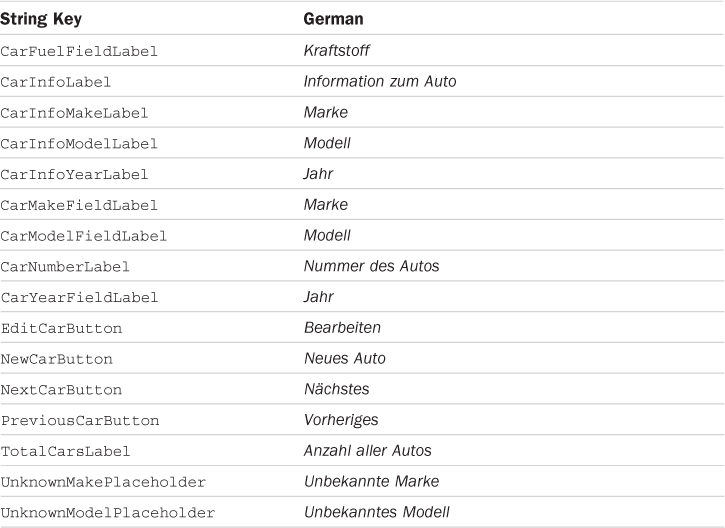
Table 5-2 German Localization Strings
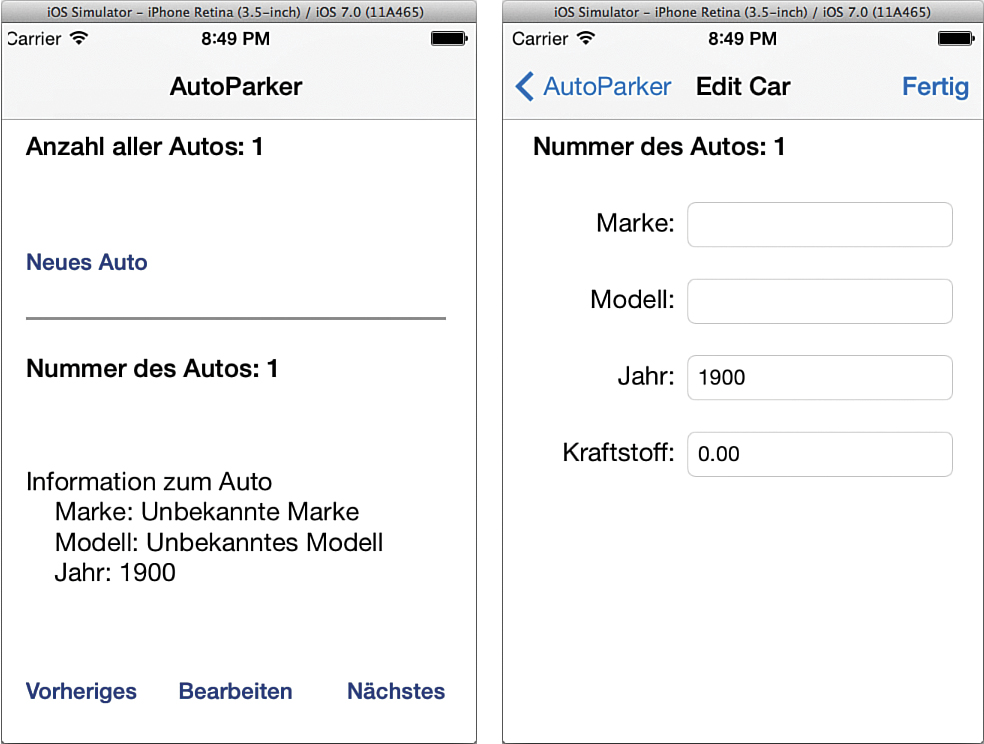
Figure 5-9 The CarValet app in German
There is a chance your app will still show English strings. If that happens, the problem is that the Localizable.strings file is not a member of the ...
Get Learning iOS Development: A Hands-on Guide to the Fundamentals of iOS Programming now with the O’Reilly learning platform.
O’Reilly members experience books, live events, courses curated by job role, and more from O’Reilly and nearly 200 top publishers.

