Adding Car Images
The car images view controller already exists on the iPhone storyboard, so you can load and show it. Doing this takes two steps: adding a storyboard identifier, and loading and preparing the controller, as described here:
1. Open Main_iPhone.storyboard in the Layout editor and select the car image view controller.
2. Set the Storyboard ID to CarImagesViewController in the Identity inspector, as shown in Figure 11-11.
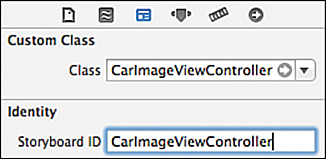
Figure 11-11 Setting the storyboard identifier
When a view controller has a storyboard ID, you can use the UIStoryboard method instantiateViewControllerWithIdentifier: to load an instance.
3. Open MainMenuViewController.m ...
Get Learning iOS Development: A Hands-on Guide to the Fundamentals of iOS Programming now with the O’Reilly learning platform.
O’Reilly members experience books, live events, courses curated by job role, and more from O’Reilly and nearly 200 top publishers.

