Adding the Split View Controller
To add the split view controller, you need to first remove any existing controllers and then set up the split view, master, and detail controllers. Follow these steps:
1. Open Main_iPad.storyboard in the standard editor configuration.
2. Select the existing view controller and delete it.
3. Drag the split view controller onto the storyboard. Doing this adds four controllers and three relationships, as shown in the zoomed-out storyboard of Figure 11-5.
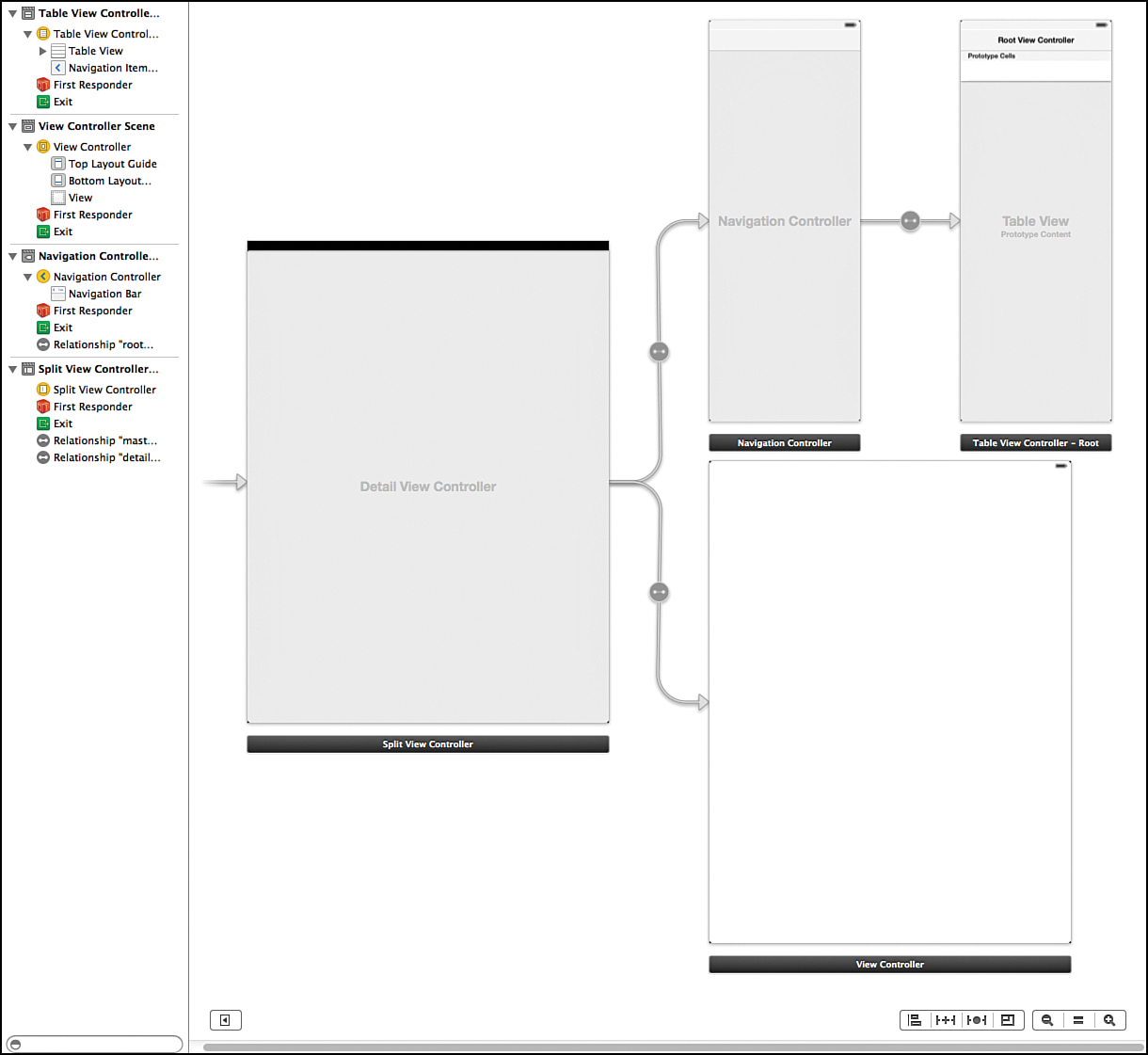
Figure 11-5 Split view on the storyboard
The split view controller is added on the left. The top relationship is the master view controller. The current version ...
Get Learning iOS Development: A Hands-on Guide to the Fundamentals of iOS Programming now with the O’Reilly learning platform.
O’Reilly members experience books, live events, courses curated by job role, and more from O’Reilly and nearly 200 top publishers.

