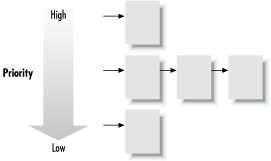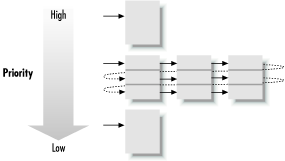Java makes few guarantees about how it schedules threads. Almost all of Java’s thread scheduling is left up to the Java implementation and, to some degree, the application. Although it might have made sense (and would certainly have made many developers happier) if Java’s developers had specified a scheduling algorithm, a single scheduling algorithm isn’t necessarily suitable for all of the roles that Java can play. Instead, Sun decided to put the burden on you to write robust code that works whatever the scheduling algorithm, and let the implementation tune the algorithm for whatever is best.
Therefore, the priority rules that we’ll describe next are carefully worded in the Java language specification to be a general guideline for thread scheduling. You should be able to rely on this behavior overall (statistically), but it is not a good idea to write code that relies on very specific features of the scheduler to work properly. You should instead use the control and synchronization tools that we have described in this chapter to coordinate your threads.[28]
Every thread has a priority value. If at any time a thread of a higher priority than the current thread becomes runnable, it preempts the lower-priority thread and begins executing. By default, threads at the same priority are scheduled round-robin, which means once a thread starts to run, it continues until it does one of the following:
Sleeps, by calling
Thread.sleep()orwait( )Waits for a lock, in order to run a
synchronizedmethodBlocks on I/O, for example, in a
read()oraccept( )callExplicitly yields control, by calling
yield( )Terminates, by completing its target method or with a
stop( )call (deprecated)
This situation looks something like Figure 8.4.
In addition to prioritization, many systems implement time-slicing of threads.[29] In a time-sliced system, thread processing is chopped up, so that each thread runs for a short period of time before the context is switched to the next thread, as shown in Figure 8.5.
Higher-priority threads still preempt lower-priority threads in this scheme. The addition of time-slicing mixes up the processing among threads of the same priority; on a multiprocessor machine, threads may even be run simultaneously. This can introduce a difference in behavior for applications that don’t use threads and synchronization properly.
Since Java doesn’t guarantee time-slicing, you shouldn’t write code that relies on this type of scheduling; any software you write needs to function under the default round-robin scheduling. If you’re wondering what your particular flavor of Java does, try the following experiment:
//file: Thready.java
public class Thready {
public static void main( String args [] ) {
new MyThread("Foo").start( );
new MyThread("Bar").start( );
}
} // end of class Thready
class MyThread extends Thread {
String message;
MyThread ( String message ) {
this.message = message;
}
public void run( ) {
while ( true )
System.out.println( message );
}
}The Thready class starts up two
MyThread objects. Thready is a
thread that goes into a hard loop (very bad form) and prints its
message. Since we don’t specify a priority for either thread,
they both inherit the priority of their creator, so they have the
same priority. When you run this example, you will see how your Java
implementation does its scheduling. Under a round-robin scheme, only
“Foo” should be printed; “Bar” never appears.
In a time-slicing implementation, you should occasionally see the
“Foo” and “Bar” messages alternate.
Now let’s change the priority of the second thread:
class Thready {
public static void main( String args [] ) {
new MyThread("Foo").start( );
Thread bar = new MyThread("Bar");
bar.setPriority( Thread.NORM_PRIORITY + 1 );
bar.start( );
}
}As you might expect, this changes how our example behaves. Now you may see a few “Foo” messages, but “Bar” should quickly take over and not relinquish control, regardless of the scheduling policy.
Here we have used the setPriority( ) method of the
Thread class to adjust our thread’s
priority. The Thread class defines three standard
priority values (they’re integers):
MIN_PRIORITY, NORM_PRIORITY,
and MAX_PRIORITY.
If you need to change the priority of a thread, you should use one of
these values, possibly with a small increment or decrement. Avoid
using values near MAX_PRIORITY; if you elevate
many threads to this priority level, priority will quickly become
meaningless. A slight increase in priority should be enough for most
needs. For example, specifying NORM_PRIORITY
+
1 in our example is enough to
beat out our other thread.
We should also note that in an applet environment you may not have access to maximum priority because you’re limited by the maximum priority of the thread group in which you were created (see “Thread Groups” later in this chapter).
There is a rough technique that you can use to get the effect similar to time-slicing in a Java application, even if the Java runtime system does not support it directly. The idea is simply to create a high (maximum) priority thread that does nothing but repeatedly sleep for a short interval and then wake up. Since the higher-priority thread will (in general) interrupt any lower-priority threads when it becomes runnable, you will effectively chop up the execution time of your lower-priority threads, which should then execute in the standard round-robin fashion. We call this technique rough because of the weakness of the specification for Java threads with respect to their pre-emptiveness. If you use this technique, you should consider it only a potential optimization.
Whenever a thread
sleeps, waits, or blocks on I/O, it gives up its time slot, and
another thread is scheduled. So as long as you don’t write
methods that use hard loops, all threads should get their due.
However, a Thread can also signal that it is
willing to give up its time voluntarily at any point with the
yield( ) call. We can change our previous example
to include a yield( ) on each iteration:
class MyThread extends Thread {
...
public void run( ) {
while ( true ) {
System.out.println( message );
yield( );
}
}
}Now you should see “Foo” and “Bar” messages strictly alternating. If you have threads that perform very intensive calculations or otherwise eat a lot of CPU time, you might want to find an appropriate place for them to yield control occasionally. Alternatively, you might want to drop the priority of your compute-intensive thread, so that more important processing can proceed around it.
Unfortunately the Java language specification is very weak with
respect to yield( ). It is another one of these
things that you should consider an optimization rather than a
guarantee. In the worst case, the runtime system may simply ignore
calls to yield( ).
We mentioned the possibility that different threads could run on different processors. This would be an ideal Java implementation. Unfortunately, most implementations don’t even allow multiple threads to run in parallel with other processes running on the same machine. The most common implementations of threads today effectively simulate threading for an individual process like the Java interpreter. One feature that you might want to look for in choosing a Java implementation is called native threads. This means that the Java runtime system is able to use the real (native) threading mechanism of the host environment, which should perform better and, ideally, can allow multiprocessor operation.
[28] Java Threads, by Scott Oaks and Henry Wong (O’Reilly & Associates), includes a detailed discussion of synchronization, scheduling, and other thread-related issues.
[29] As of Java Release 1.0, Sun’s Java Interpreter for Windows uses time-slicing, as does the Netscape Navigator Java environment. Sun’s Java 1.0 for the Solaris Unix platforms doesn’t.
Get Learning Java now with the O’Reilly learning platform.
O’Reilly members experience books, live events, courses curated by job role, and more from O’Reilly and nearly 200 top publishers.