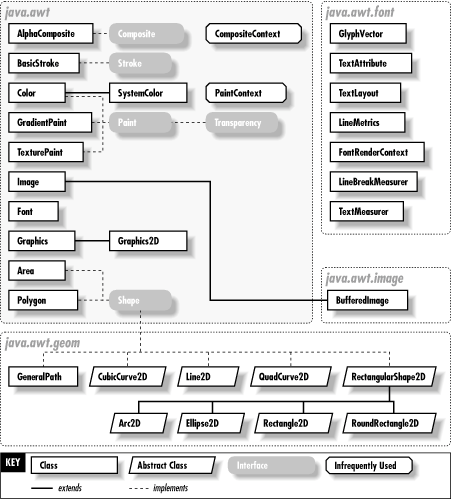In the last few chapters, you’ve caught a glimpse of how graphics operations are performed in Java. This chapter goes into more depth about drawing techniques and the tools for working with images in Java. In the next chapter, we’ll explore image-processing tools in more detail, and we’ll look at the classes that let you generate images, pixel by pixel, on the fly.
The classes you’ll use for
drawing come from six
packages:
java.awt, java.awt.color,
java.awt.font, java.awt.geom,
java.awt.image, and
java.awt.print. Collectively, these classes make
up most of the 2D API, a comprehensive API for drawing shapes, text,
and images. Figure 17.1 shows a
bird’s-eye view of these classes. There’s much more in
the 2D API than we can cover in two chapters. For a full treatment,
see Jonathan Knudsen’s Java 2D Graphics
(O’Reilly & Associates).
An instance
of java.awt.Graphics2D is called a
graphics context. It represents a drawing
surface such as a component’s display area, a page on a
printer, or an offscreen image buffer. A graphics context provides
methods for drawing three kinds of graphics objects:
shapes, text, and images.
Graphics2D is called a graphics context because it
also holds contextual information about the drawing area. This
information includes the drawing area’s clipping region,
painting color, transfer mode, text font, and geometric
transformation. If you consider the drawing area to be a
painter’s canvas, you might think of a graphics context as an
easel that holds a set of tools and marks off the work area.
There are four ways you normally acquire a
Graphics2D
object. Roughly, from most common to
least, they are as follows:
From AWT or Swing, as the result of a painting request on a component. In this case, a new graphics context for the appropriate area is acquired and passed to your component’s
paint( )orupdate( )method. (Theupdate( )method really applies only to AWT components, not the newer Swing components.)Directly from an offscreen image buffer. In this case, we ask the image buffer for a graphics context directly. We’ll use this when we discuss techniques like double buffering.
By copying an existing
Graphics2Dobject. Duplicating a graphics object can be useful for more elaborate drawing operations; different copies of aGraphics2Dobject can draw on same area, but with different attributes and clipping regions. AGraphics2Dcan be copied by calling thecreate( )method.Directly from an onscreen component. It’s possible to ask a component to give you a
Graphics2Dobject for its display area. However, this is almost always a mistake; if you feel tempted to do this, think about why you’re trying to circumvent the normalpaint( )/repaint( )mechanism.
Each time a component’s paint( ) method is
called, the windowing system provides the component with a new
Graphics2D object for drawing in the display area.
This means that attributes we set during one painting session, such
as the drawing color or clipping region, are reset the next time
paint( )is called. (Each call to paint( ) starts with a tidy new easel.) For the most common
attributes, like
foreground color, background color, and font, we can set defaults in
the component itself. Thereafter, the graphics contexts for painting
in that component come with those properties initialized
appropriately.
If we are working in an AWT component’s update( )
method, we can assume our onscreen artwork is still intact, and we
need to make only whatever changes are needed to bring the display up
to date. One way to optimize drawing operations in this case is by
setting a clipping region, as we’ll see shortly. If our
paint( ) method is called, however, we have to
assume the worst and redraw the entire display.
For backwards compatibility, a graphics context is always passed to
the paint( ) method as a
Graphics object. If you want to take advantage of
the nifty features in the 2D API (as you almost undoubtedly will),
you will need to cast this reference to a
Graphics2D. You’ll see how this works in the
upcoming
examples.
Get Learning Java now with the O’Reilly learning platform.
O’Reilly members experience books, live events, courses curated by job role, and more from O’Reilly and nearly 200 top publishers.