Chapter 9. The Basic Browser Objects
The Browser Object Model (BOM) is a set of objects inherited from the browser context in which most JavaScript applications function. It’s sometimes referred to as the Document Object Model Level 0, or even as the DOM, but it’s a finite set of common web objects that have been accessible via JavaScript since earlier versions of Netscape Navigator and Microsoft’s Internet Explorer.
We’ve worked with some of the objects—window, document, navigator, and form—in earlier chapters. This chapter looks at
these in more detail, as well as the other objects that complete the
set.
BOM at a Glance
The BOM forms a hierarchy of objects, with each object at each level
accessible via a parent object above it. All of the elements of the BOM
are accessible via the window, which
is the topmost element. The next level below features document, which we’ve used extensively. The
level also contains the navigator,
frames, location, history, and screen objects. From the document, several
collections of objects are accessible: forms, anchors, links, and images. As demonstrated in Chapter 3, the form
itself has elements, but we’ll stop at just the top three levels in this
chapter.
Figure 9-1 shows the BOM at a glance, and how all of these elements relate to each other.
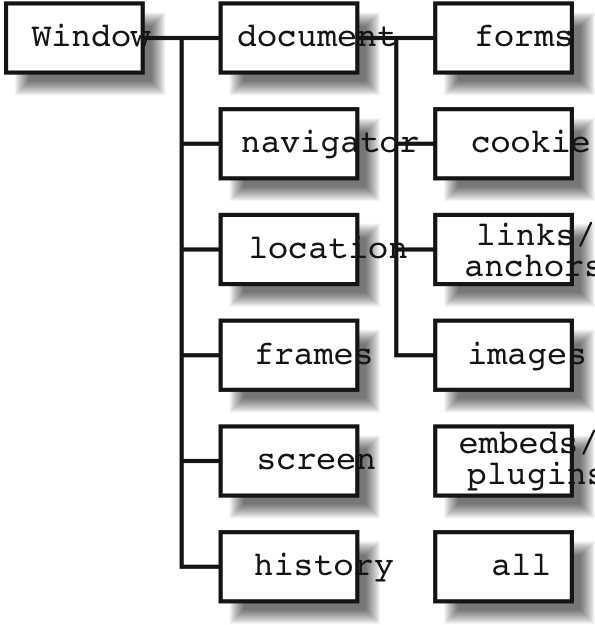
Figure 9-1. Hierarchy of the Browser Object Model
As can be quickly seen, window is the top dog in this bunch. ...
Get Learning JavaScript now with the O’Reilly learning platform.
O’Reilly members experience books, live events, courses curated by job role, and more from O’Reilly and nearly 200 top publishers.

