Google Play Developer Console
The Google Play Developer Console is your main hub for uploading apps to Google Play (see Figure 12.18).
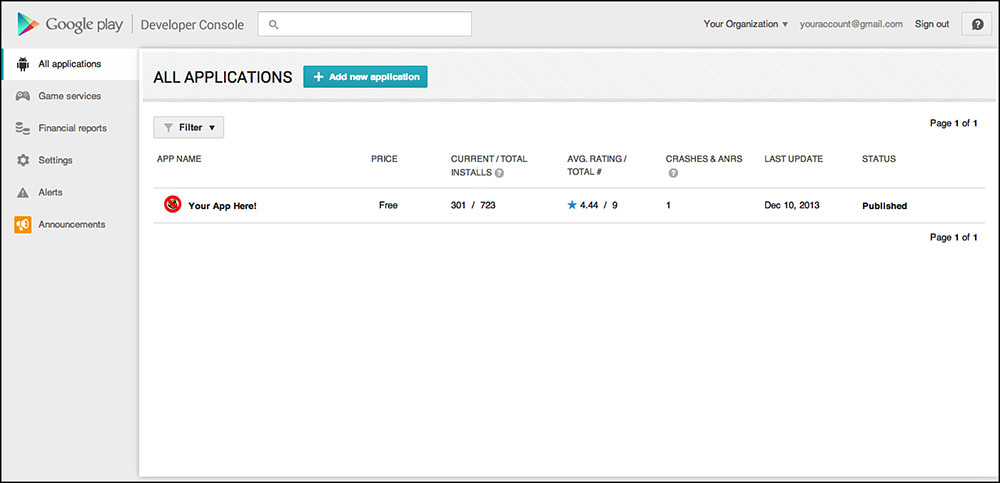
Figure 12.18 The Google Play Developer Console.
To begin, open a new browser tab and enter play.google.com/apps/publish into the address. Make sure you are signed in with your Google account.
The Developer Console requires a developer account, which you have to sign up for separately from your Google account. Once in the Developer Console, if you don’t have a developer account, you will probably go directly to the signup page (see Figure 12.19). If you can’t find it, the address is https://play.google.com/apps/publish/signup/ ...
Get Learning MIT App Inventor: A Hands-On Guide to Building Your Own Android Apps now with the O’Reilly learning platform.
O’Reilly members experience books, live events, courses curated by job role, and more from O’Reilly and nearly 200 top publishers.

