Installing a WAMP on Windows
There are several available WAMP servers, each offering slightly different configurations, but probably the best is Zend Server Free Edition, because it’s free and comes from the developers of PHP itself. You can download it at http://tinyurl.com/zendfree as shown in Figure 2-1. If there is a problem with that short URL, the full URL of the download page is http://zend.com/en/products/server/free-edition.
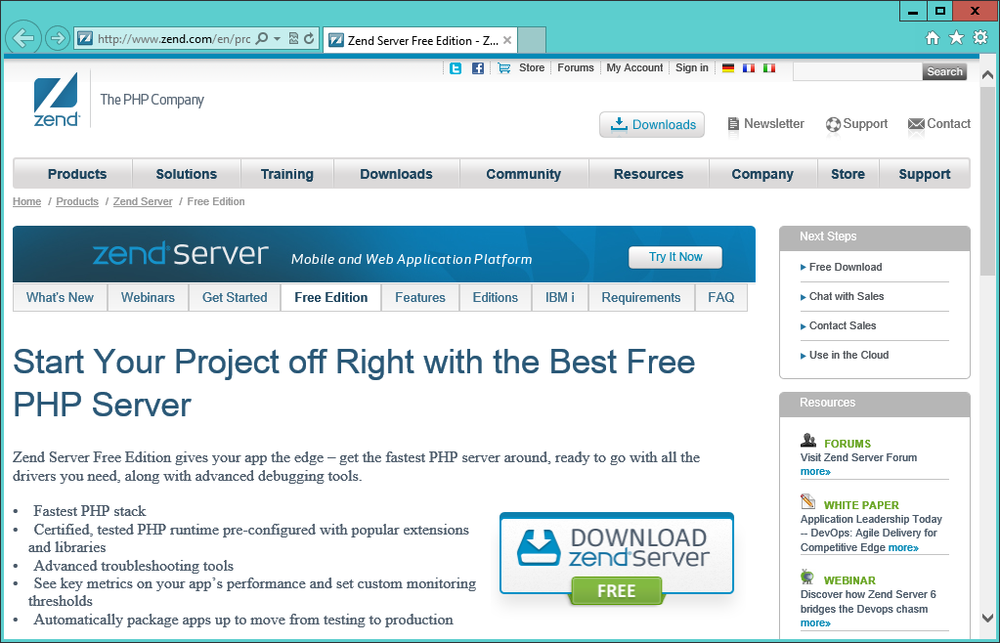
I recommend you always download the latest stable release (in this instance it’s 6.0.1/PHP 5.4 for Windows), which will be listed first in the download section of the web page, which should display the correct installer for your computer out of Linux, Windows OS X, and IBM i.
Note
It’s possible that during the lifetime of this edition, some of the screens and options shown in the following walkthrough may change. If so, just use your common sense to proceed in as similar manner to the sequence of actions described.
Once downloaded, run the installer to bring up the window in Figure 2-2.
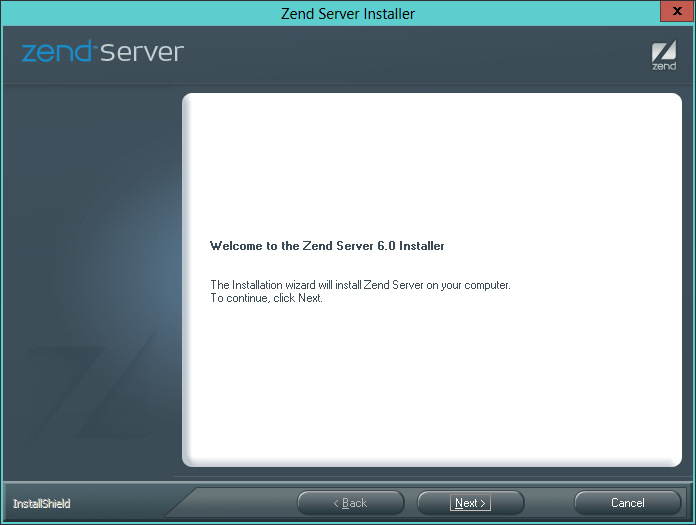
Click Next and accept the license agreement that follows to move onto the Setup Type screen (see Figure 2-3). Select the Custom option so that the MySQL ...
Get Learning PHP, MySQL, JavaScript, and CSS, 2nd Edition now with the O’Reilly learning platform.
O’Reilly members experience books, live events, courses curated by job role, and more from O’Reilly and nearly 200 top publishers.

