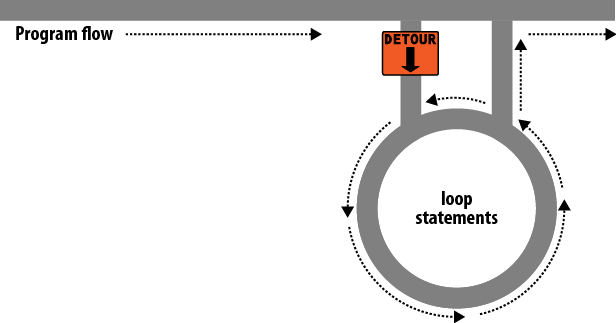Looping
One of the great things about computers is that they can repeat calculating tasks quickly and tirelessly. Often you may want a program to repeat the same sequence of code again and again until something happens, such as a user inputting a value or reaching a natural end. PHP’s various loop structures provide the perfect way to do this.
To picture how this works, take a look at Figure 4-4. It is much the same
as the highway metaphor used to illustrate if statements, except that the detour also has a
loop section that—once a vehicle has entered—can be exited only under the
right program conditions.
while Loops
Let’s turn the digital car dashboard in Example 4-26 into a loop that continuously
checks the fuel level as you drive using a while loop (Example 4-28).
<?php
$fuel = 10;
while ($fuel > 1)
{
// Keep driving ...
echo "There's enough fuel";
}
?>Actually, you might prefer to keep a green light lit rather than
output text, but the point is that whatever positive indication you wish
to make about the level of fuel is placed inside the while loop. By the way, if you try this
example for yourself, note that it will keep printing the string until
you click the Stop button in your browser.
Note
As with if statements, you
will notice that curly braces are required to hold the statements
inside the while statements, unless
there’s only one.
For another example of a while
loop that displays the 12 times table, see Example 4-29.
<?php
$count = 1;
while ($count <= 12)
{
echo "$count times 12 is " . $count * 12 . "<br />";
++$count;
}
?>Here the variable $count is
initialized to a value of 1, then a
while loop is started with the
comparative expression $count <=
12. This loop will continue executing until the variable is
greater than 12. The output from this code is as follows:
1 times 12 is 12
2 times 12 is 24
3 times 12 is 36
...and so on...Inside the loop, a string is printed along with the value of
$count multiplied by 12. For
neatness, this is also followed with a <br
/> tag to force a new line. Then $count is incremented, ready for the final
curly brace that tells PHP to return to the start of the loop.
At this point, $count is again
tested to see whether it is greater than 12. It isn’t, but it now has the value
2, and after another 11 times around
the loop it will have the value 13.
When that happens, the code within the while loop will be skipped and execution will
pass on to the code following the loop, which in this case is the end of
the program.
If the ++$count statement
(which could equally have been $count++) had not been there, this loop would
have been like the first one in this section. It would never end, and
only the result of 1 * 12 would be
printed over and over.
There’s a much neater way that this loop can be written, though, which I think you will like. Take a look at Example 4-30.
<?php
$count = 0;
while (++$count <= 12)
echo "$count times 12 is " . $count * 12 . "<br />";
?>In this example, it was possible to remove the ++$count statement from inside the while loop and place it directly into the
conditional expression of the loop. What now happens is that PHP
encounters the variable $count at the
start of each iteration of the loop and, noticing that it is prefaced
with the increment operator, first increments the variable and only then
compares it to the value 12. You can
therefore see that $count now has to
be initialized to 0, not 1, because it is incremented as soon as the
loop is entered. If you keep the initialization at 1, only results between 2 and 12
will be output.
do…while Loops
A slight variation to the while
loop is the do...while loop, used
when you want a block of code to be executed at least once and made
conditional only after that. Example 4-31 shows a modified
version of our code for the 12 times table using such a loop.
<?php
$count = 1;
do
echo "$count times 12 is " . $count * 12 . "<br />";
while (++$count <= 12);
?>Notice that we are back to initializing $count to 1
(rather than 0), because the code is
being executed immediately, without an opportunity to increment the
variable. Other than that, though, the code looks pretty similar to
Example 4-29.
Of course, if you have more than a single statement inside a
do...while loop, remember to use
curly braces, as in Example 4-32.
<?php
$count = 1;
do {
echo "$count times 12 is " . $count * 12;
echo "<br />";
} while (++$count <= 12);
?>for Loops
The final kind of loop statement, the for loop, is also the most powerful, as it
combines the abilities to set up variables as you enter the loop, test
for conditions while iterating loops, and modify variables after each
iteration.
Example 4-33 shows
how you could write the multiplication table program with a for loop.
<?php
for ($count = 1 ; $count <= 12 ; ++$count)
echo "$count times 12 is " . $count * 12 . "<br />";
?>See how the entire code has been reduced to a single for statement containing a single conditional
statement? Here’s what is going on. Each for statement takes three parameters:
An initialization expression
A condition expression
A modification expression
These are separated by semicolons, like this: for (expr1 ; expr2 ; expr3). At the start of the first iteration of the
loop, the initialization expression is executed. In the case of the
times table code, $count is
initialized to the value 1. Then,
each time around the loop, the condition expression (in this case,
$count <= 12) is tested, and the
loop is entered only if the condition is TRUE. Finally, at the end of each iteration,
the modification expression is executed. In the case of the times table
code, the variable $count is
incremented.
All this structure neatly removes any requirement to place the controls for a loop within its body, freeing it up just for the statements you want the loop to perform.
Remember to use curly braces with a for loop if it will contain more than one
statement, as in Example 4-34.
<?php
for ($count = 1 ; $count <= 12 ; ++$count)
{
echo "$count times 12 is " . $count * 12;
echo "<br />";
}
?>Let’s compare when to use for
and while loops. The for loop is explicitly designed around a
single value that changes on a regular basis. Usually you have a value
that increments, as when you are passed a list of user choices and want
to process each choice in turn. But you can transform the variable any
way you like. A more complex form of the for statement even lets you perform multiple
operations in each of the three parameters:
for ($i = 1, $j = 1 ; $i + $j < 10 ; $i++ , $j++)
{
// ...
}That’s complicated and not recommended for first-time users. The key is to distinguish commas from semicolons. The three parameters must be separated by semicolons. Within each parameter, multiple statements can be separated by commas. Thus, in the previous example, the first and third parameters each contain two statements:
$i = 1, $j = 1 // Initialize $i and $j $i + $j < 10 // Terminating condition $i++ , $j++ // Modify $i and $j at the end of each iteration
The main thing to take from this example is that you must separate the three parameter sections with semicolons, not commas (which should be used only to separate statements within a parameter section.)
So, when is a while statement
more appropriate than a for
statement? When your condition doesn’t depend on a simple, regular
change to a variable. For instance, if you want to check for some
special input or error and end the loop when it occurs, use a while statement.
Breaking Out of a Loop
You can break out from a for
loop using the same break command you
use to break out of a switch
statement. This step can be necessary when, for example, one of your
statements returns an error and the loop cannot continue executing
safely.
One case in which this might occur is when writing a file returns an error, possibly because the disk is full (see Example 4-35).
<?php
$fp = fopen("text.txt", 'wb');
for ($j = 0 ; $j < 100 ; ++$j)
{
$written = fwrite($fp, "data");
if ($written == FALSE) break;
}
fclose($fp);
?>This is the most complicated piece of code that you have seen so
far, but you’re ready for it. We’ll look into the file handling commands
in a later chapter; for now all you need to know is that the first line
opens the file text.txt for writing
in binary mode and then returns a pointer to the file in the variable
$fp, which is used later to refer to
the open file.
The loop then iterates 100 times (from 0 to 99), writing the
string data to the file. After each
write, the variable $written is
assigned a value by the fwrite
function representing the number of characters correctly written. But if
there is an error, the fwrite
function assigns the value FALSE.
The behavior of fwrite makes it
easy for the code to check the variable $written to see whether it is set to FALSE and, if so, to break out of the loop to
the following statement closing the file.
If you are looking to improve the code, the line:
if ($written == FALSE) break;
can be simplified using the NOT
operator, like this:
if (!$written) break;
In fact, the pair of inner loop statements can be shortened to the following single statement:
if (!fwrite($fp, "data")) break;
The break command is even more
powerful than you might think. If you have code nested more than one
layer deep that you need to break out of, you can follow the break command with a number to indicate how
many levels to break out of, like this:
break 2;
The continue Statement
The continue statement is a
little like a break statement, except
that it instructs PHP to stop processing the current loop and to move
right to its next iteration. So, instead of breaking out of the whole
loop, only the current iteration is exited.
This approach can be useful in cases where you know there is no
point continuing execution within the current loop and you want to save
processor cycles, or prevent an error from occurring, by moving right
along to the next iteration of the loop. In Example 4-36, a continue statement is used to prevent a
division-by-zero error from being issued when the variable $j has a value of 0.
<?php
$j = 11;
while ($j-- > -10)
{
if ($j == 0) continue;
echo "$j " . (10 / $j) . "<br />";
}
?>For all values of $j between
10 and −10, with the exception of 0, the result of calculating 10 divided by
$j is displayed. But for the
particular case of $j being 0, the continue statement is issued and execution
skips immediately to the next iteration of the loop.
Get Learning PHP, MySQL, JavaScript, and CSS, 2nd Edition now with the O’Reilly learning platform.
O’Reilly members experience books, live events, courses curated by job role, and more from O’Reilly and nearly 200 top publishers.