Inline JavaScript
Using <script> tags isnât
the only way you can execute JavaScript statementsâyou can also access
JavaScript from within HTML tags, which makes for great dynamic interactivity.
For example, to add a quick effect when the mouse pointer passes
over an object, you can use code such as that in the <img /> tag in Example 20-6, which displays an apple by default,
but replaces it with an orange when the mouse passes over (and restores
the apple when the mouse leaves).
<html>
<head>
<title>Inline JavaScript</title>
</head>
<body>
<img src='apple.png'
onmouseover="this.src='orange.png'"
onmouseout="this.src='apple.png'" />
</body>
</html>The this Keyword
In the preceding example you see the this keyword in use. It tells the JavaScript
to operate on the calling object, namely the <img /> tag. You can see the result in
Figure 20-2, where the
mouse pointer is yet to pass over the apple.
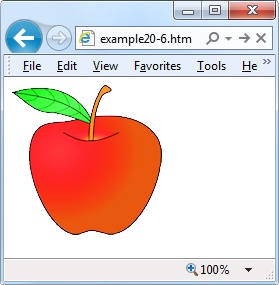
Note
When supplied from an inline JavaScript call, the this keyword represents the calling object.
When used in class methods, the this keyword represents an object to which
the method applies.
Attaching Events to Objects in a Script
The preceding code is the equivalent of providing an ID to the
<img /> tag and then attaching
the actions to the tagâs mouse events, like in Example 20-7.
Get Learning PHP, MySQL, JavaScript, and CSS, 2nd Edition now with the O’Reilly learning platform.
O’Reilly members experience books, live events, courses curated by job role, and more from O’Reilly and nearly 200 top publishers.

