Gnome RPM
Gnome
RPM
(or
GnoRPM) is an X-based, graphical interface to
the Red Hat Linux RPM facility. You can use GnoRPM to:
Query and verify installed packages
Find and install new packages or upgrade existing packages
Uninstall packages
GnoRPM is somewhat temperamental, tending sometimes to crash or produce odd results. But it works properly often enough to be useful, especially if you find the rpm command confusing.
Installing GnoRPM
If you installed the GNOME desktop during system installation, the installation procedure automatically installed GnoRPM by default. If you installed X but chose the KDE desktop rather than GNOME, you can manually install GnoRPM by inserting Disc 1 of Red Hat Linux in your system’s CD-ROM drive and issuing the following commands:
su - mount -t iso9660 /dev/cdrom /mnt/cdrom -o ro rpm --replacepkgs -Uvh /mnt/cdrom/RedHat/RPMS/gnorpm-*.rpm umount /mnt/cdrom exit
Launching GnoRPM
You can launch GnoRPM from a terminal window by issuing the command:
gnorpm &Or, depending on your desktop configuration, you may by able to launch GnoRPM from the GNOME or KDE menu. To do so, select Main Menu → Programs → System → GnoRPM.
Shortly after you launch GnoRPM, its main window appears, as shown in Figure 8-3.
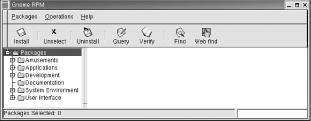
Figure 8-3. GnoRPM
The left half of the window contains a tree that represents the installed package hierarchy, organized by category. If you click on a subtree, ...
Get Learning Red Hat Linux, Second Edition now with the O’Reilly learning platform.
O’Reilly members experience books, live events, courses curated by job role, and more from O’Reilly and nearly 200 top publishers.

