Configuring a Printer
Before you can print from Red Hat Linux, you must configure a printer. Red Hat Linux supports local printers attached to your system’s parallel port and remote printers that your system accesses via the network. Before you can configure a remote printer, you must first configure networking, as explained in Chapter 11.
To configure a local printer, launch the printer configuration tool by selecting Main Menu → Programs → Printer Configuration. The Printer Configuration Tool, as shown in Figure 9-17, appears.
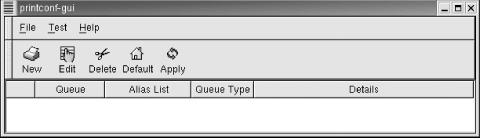
Figure 9-17. The printer configuration tool
First, create a new printer by clicking the New icon. The Add a New Print Queue wizard appears. Click Next to proceed. The Set the Print Queue Name and Type dialog box, as shown in Figure 9-18, appears.
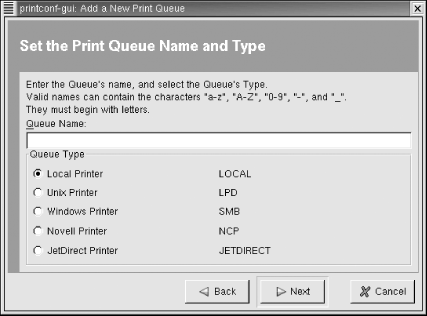
Figure 9-18. The Set the Print Queue Name and Type dialog box
Every print queue has a name. The default print queue has the name lp. Type lp or another print queue name of your choice in the text box labeled Queue Name. Select the Local Printer radio button and click Next. The Configure a Local Printer dialog box, as shown in Figure 9-19, appears.
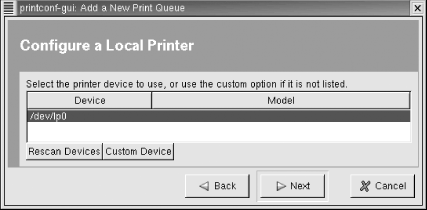
Figure 9-19. The Configure a Local Printer dialog box
The dialog ...
Get Learning Red Hat Linux, Second Edition now with the O’Reilly learning platform.
O’Reilly members experience books, live events, courses curated by job role, and more from O’Reilly and nearly 200 top publishers.

