Web Browsers
Once you’ve established a PPP
connection to the Internet, whether via rp3 or
wvdial, you can surf the Web using a browser. In
addition to browsers written specifically for Unix and Linux, you can
use Mozilla’s web browser, which includes a mail client,
newsgroup client, HTML editor, and other features. With the release
of Red Hat 7.2, Mozilla is the default web browser under GNOME;
however, Netscape Communicator is also available. This section
surveys several popular Linux web browsers:
Mozilla
Netscape Navigator and Communicator
Links
Opera
Konqueror, which is the default file manager/web browser for KDE, is described in Chapter 6.
Mozilla
The Mozilla project aims to implement a fully functioned, open source web browser. Recent releases have begun to approach that goal. Figure 10-10 shows the same web page as the preceding figure, rendered by Mozilla rather than Konqueror. A few details differ, mainly because the web page includes dynamic content.
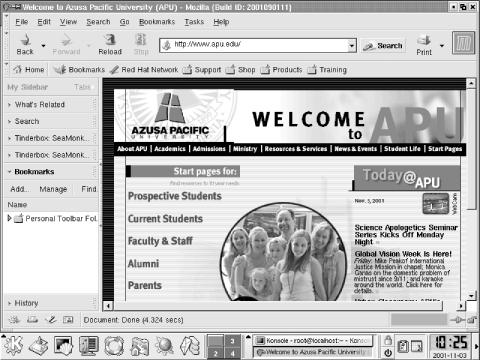
Figure 10-10. Mozilla running under Linux
If you installed GNOME or KDE and the Mail/WWW/News
package group during system installation, Mozilla will be
installed on your system.
Like Netscape Communicator, Mozilla appears in the GNOME and KDE menus. To launch Mozilla manually, issue the following command from an X terminal:
mozilla &Netscape Navigator and Communicator
Netscape Navigator still rules the Linux world as it once ...
Get Learning Red Hat Linux, Second Edition now with the O’Reilly learning platform.
O’Reilly members experience books, live events, courses curated by job role, and more from O’Reilly and nearly 200 top publishers.

