PPP Client
The Linux PPP client lets your Linux system connect to the Internet via a PPP server, much the same way Dial-Up Networking lets your Microsoft Windows system do so. Behind the scenes, wvdial calls on the services of the PPP client to connect to a PPP server. However, it’s possible to use the Linux PPP client directly, without the aid of wvdial. Doing so gives you access to the many options provided by PPP, which can prove helpful if your networking needs are too sophisticated to be met by wvdial’s simple fire-and-forget mechanism. Even if you’re content with wvdial, you’ll benefit from understanding the PPP client. For example, you’ll find it much easier to troubleshoot PPP problems if you understand the functions performed by the PPP client on behalf of wvdial.
The PPP/SLIP/PLIP Configuration dialog box, shown in Figure 11.2, lets you specify one or more connection configurations. The dialog box also lets you specify SLIP and PLIP connections, though these are used much less frequently than PPP. With the advent of PPP, SLIP and PLIP have fallen by the wayside; PPP is really all you need to know about.
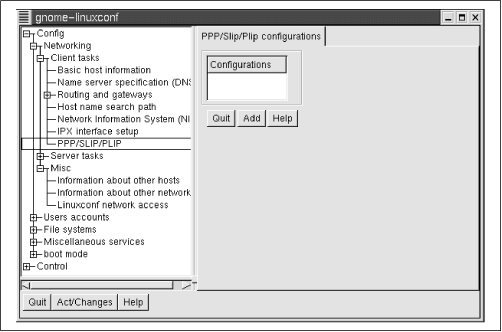
Figure 11-2. PPP configuration options
When you click on Add, the PPP Interface dialog box, shown in Figure 11.3, appears. This dialog box contains four tabs; the figure shows the Hardware tab.
Figure 11-3. The PPP interface dialog box and the PPP hardware options
The ...
Get Learning Red Hat Linux now with the O’Reilly learning platform.
O’Reilly members experience books, live events, courses curated by job role, and more from O’Reilly and nearly 200 top publishers.

