Folding and Outlining (Outline Mode)
Folding lets you define what parts of the file you see. For instance, in a block of code you can hide anything within curly braces, or hide all comments. Folding is a two-stage process. First, using any of several fold methods (we’ll talk more about these later), you define what constitutes a block of text to fold. Then, when you use a fold command, Vim hides the designated text and leaves in its place a one-line placeholder. Figure 14-1 shows what folds look like in Vim. You can manage the lines hidden by the fold with the fold placeholder.
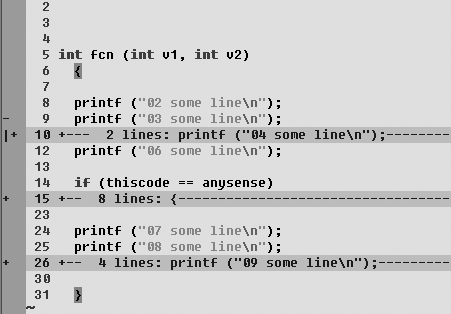
In the example, line 11 is hidden by a two-line fold starting with line 10. An eight-line fold starting at line 15 hides lines 16 through 22. And a four-line fold starting at line 26 hides lines 27 through 29.
There are virtually no limits on how many folds you can create. You can even create nested folds (folds within folds).
Several options control how Vim creates and displays folds.
Also, if you’ve taken the time to create many folds, Vim provides the
convenience commands :mkview and
:loadview to preserve folds between sessions so you don’t have to create them
again.
Folds require some effort to learn but, when mastered, add a powerful way to control what to display and when. Do not underestimate the power this brings. Correct and maintainable programs require robust design at ...