Building an Active Directory Structure
To get the best foundation for the rest of this chapter, much as we did in Chapter 4, let’s actually build an Active Directory forest, tree, and domain. In this section, I’ll walk through the process of creating a domain, promoting a domain controller, adding another domain controller to the domain, adding a second child domain, and then adding a few users and groups to the mix.
The First Domain
The first domain in an Active Directory setup is special for a few reasons. For one, the setup process for a new domain automatically adds the first domain controller to that domain—the machine on which you run the Active Directory Wizard becomes the first domain controller for the new domain. Second, this new domain becomes the root of the entire forest, meaning that it has special powers over other domains you create within the forest, even if their names aren’t the same. We’ll go over that in a bit.
To start the process, from the
machine you want to become the first domain controller for the new
domain, select Run from the Start menu, type
DCPROMO, and click OK. The Active Directory
Installation Wizard starts, as shown in Figure 5-2.
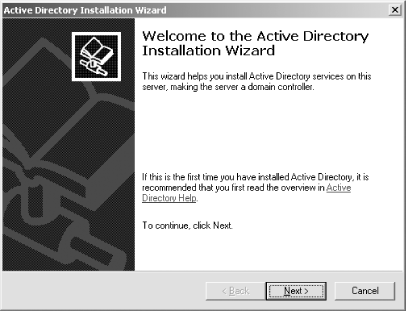
Figure 5-2. Beginning Active Directory installation
Click Next to continue and you’ll see the Operating System Compatibility screen. This screen is simply informing you that Windows 95 clients and Windows NT clients running ...
Get Learning Windows Server 2003 now with the O’Reilly learning platform.
O’Reilly members experience books, live events, courses curated by job role, and more from O’Reilly and nearly 200 top publishers.

